Uncover Quick Wins to Increase Your Online Market Share

您的浏览器已过期。此网站可能无法正常显示。请升级您的浏览器。

To boost your market share, it's crucial to identify where competitors excel, where their weaknesses are, and where your market offers untapped opportunities. This way, you can prioritize your efforts for quick wins in the most effective channels.
In an online context, market share is the portion of total market traffic that reaches a domain. So, by directing more traffic to a domain, you increase online market share.
By leveraging insights from this use case—such as top traffic-driving channels and high-performing competitor content—you can refine your strategy and accelerate meaningful growth.
As a starting point, look at the Market Overview dashboard. When you go to Market Summary section, it’s the first widget you’ll see.
Choose a date range and a location to get the market data you need.
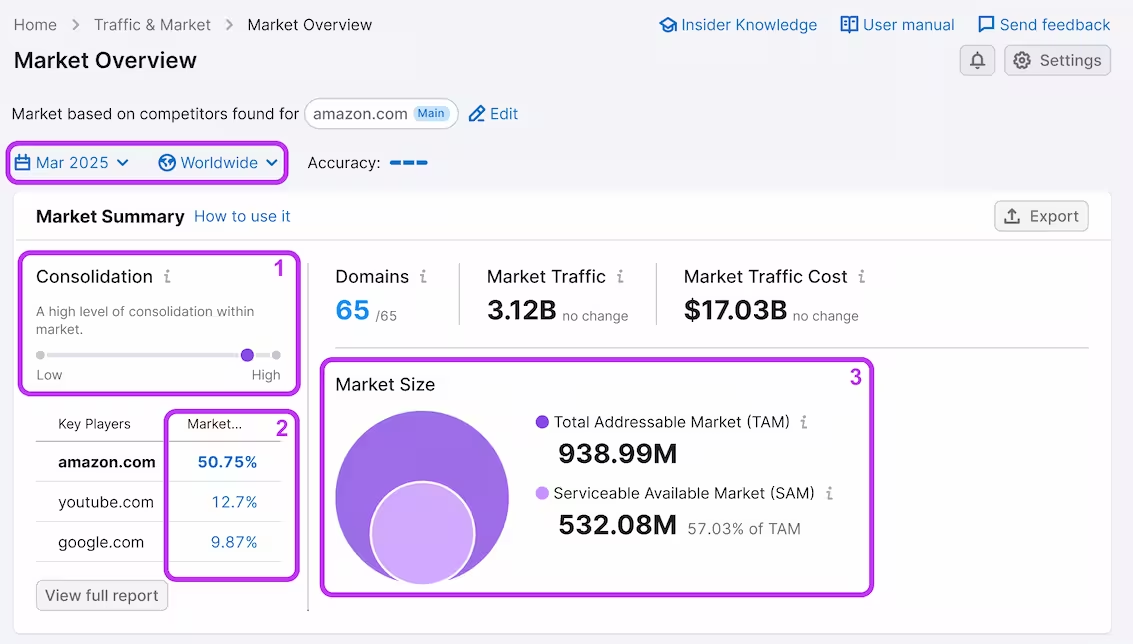
The most important metrics to explore when looking to grow your market share are:
Next, enter competitor domains into the Traffic Overview dashboard to explore their traffic patterns. Review the Traffic Channel Distribution and Traffic Channel Trends widgets to identify which channels are driving their growth. Take note of their top channels.
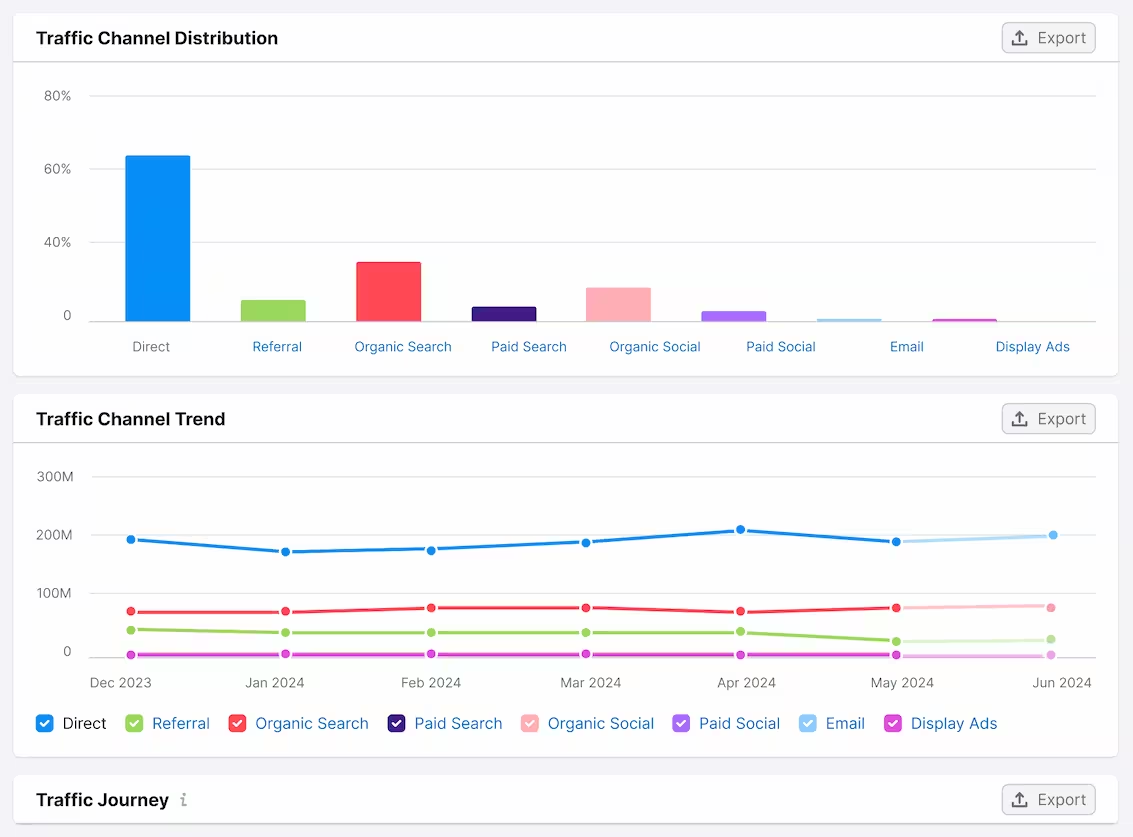
Then, switch to the Sources & Destinations dashboard. Here’s where things get really actionable.
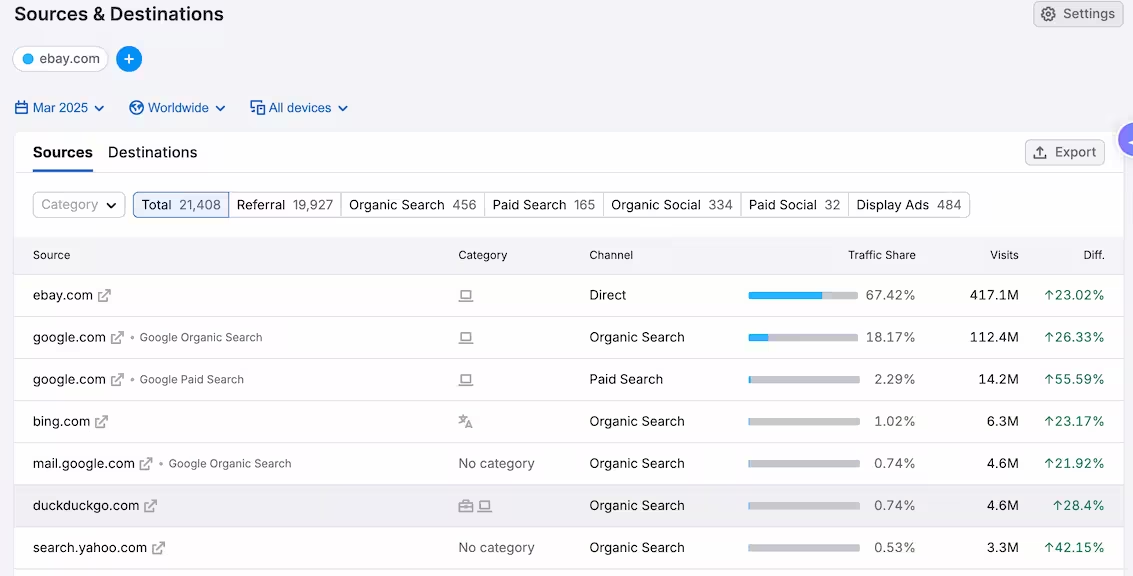
Once you’ve spotted winning channels, head to the individual channel dashboards—like Paid Search, Organic Search, or Referral—to dive even deeper.
These dashboards break down performance within each channel, helping you answer questions like:
For example, in Paid Search, you’ll see the share of paid traffic by domain, view top paid pages, and assess trends in ad-driven growth. This level of detail gives you the tactical insights needed to shape campaigns that mirror what’s working—and avoid what isn’t.
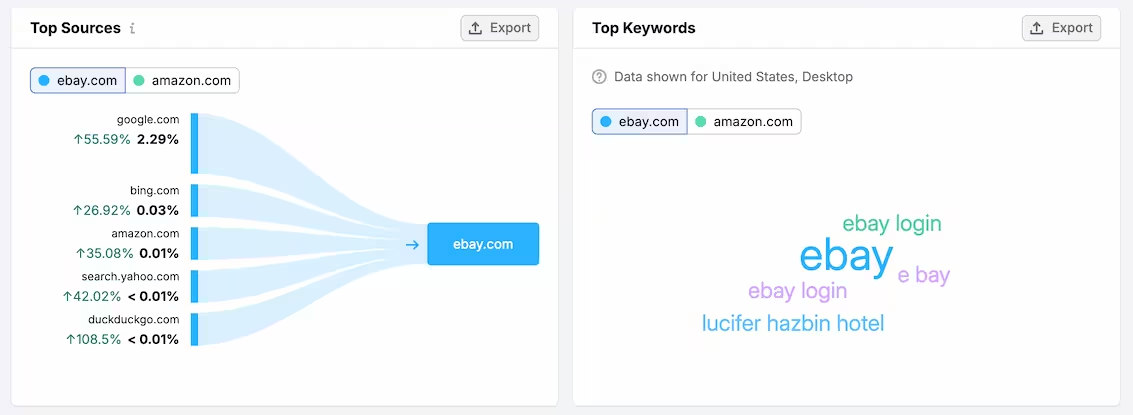
Pro tip: Once you identify the channels where your competitors succeed, use other Semrush tools – like the Link Building or Keyword Research tools – to build your strategy.
Check the Top Pages dashboard. Filter by channel to uncover pages with high traffic. Analyze the content for inspiration.
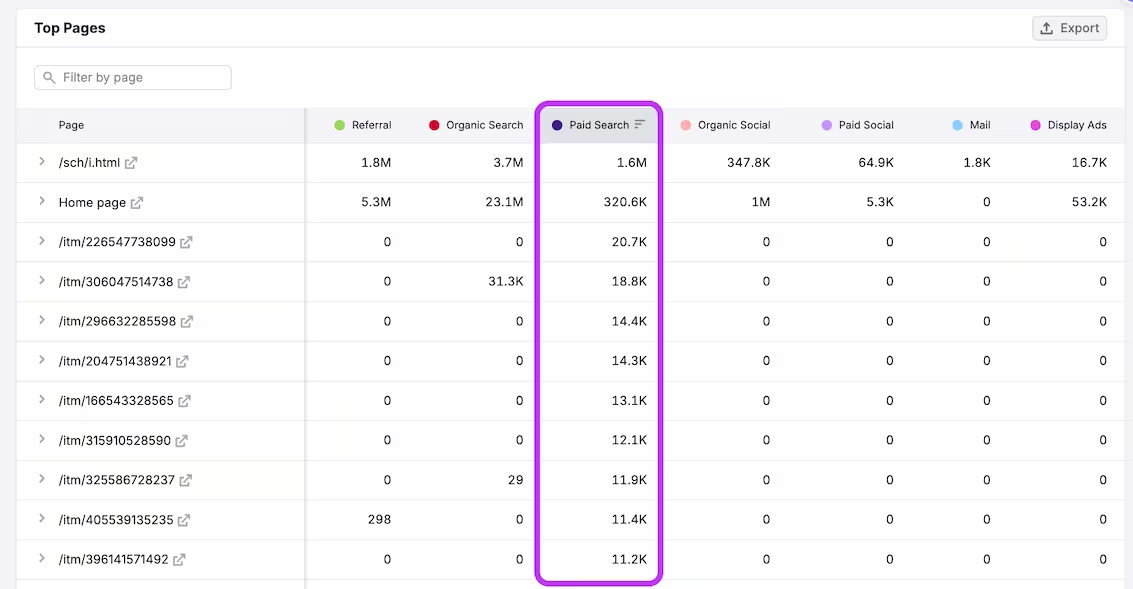
For example, if you discover one of your rivals is seeing high growth in Paid Search, filter the table by Paid Search, follow the link provided in the table, and see exactly which product pages they’re promoting.
Uncovering successful content can give you a clear idea of what works in your market and help you strategize your next move.
Focus your strategy on high-traffic channels and create content inspired by what works for your competitors. Follow these steps:
By refining your approach with competitor insights, you’ll drive growth and maintain a competitive edge.