The AI SEO Toolkit helps you answer two big questions: Where does my brand show up in AI-generated answers, and how can I improve that visibility?
In this guide, we’ll walk through how to use the Semrush AI SEO Toolkit’s three main sections: AI Visibility, Brand Performance, and Monitoring, so you can uncover opportunities, strengthen your presence, and stay ahead of competitors in the AI search landscape.
Step 1: Start with the Visibility Overview Report
To access the AI SEO Toolkit, log in to your Semrush account. In the left-hand navigation menu, open the AI SEO Toolkit.
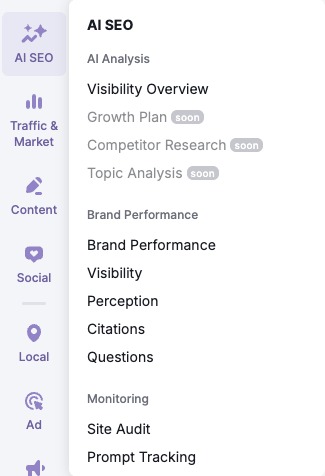
Alternatively, click this link.
Once you enter a domain, yours or a competitor’s, the toolkit opens to the Visibility Overview report. This report gives you an instant snapshot of AI search performance: your AI Visibility score, how you compare to competitors, and the prompts where your brand is present or missing.
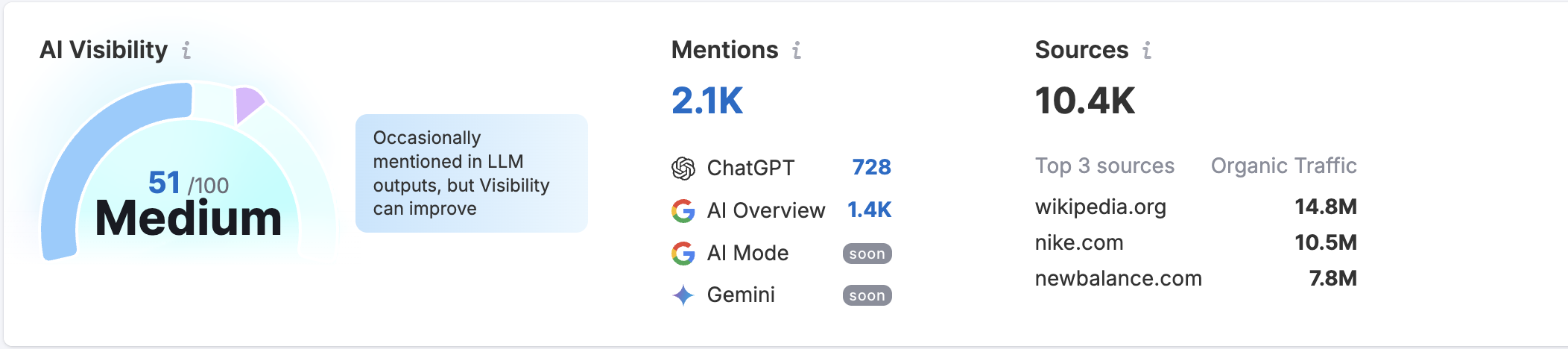
Scroll down to the Prompts section to see how you perform on specific prompts. Use the competitor dropdown at the top of the report to refine your list. You can keep the relevant ones and remove any that aren’t. The charts update instantly to reflect your changes.
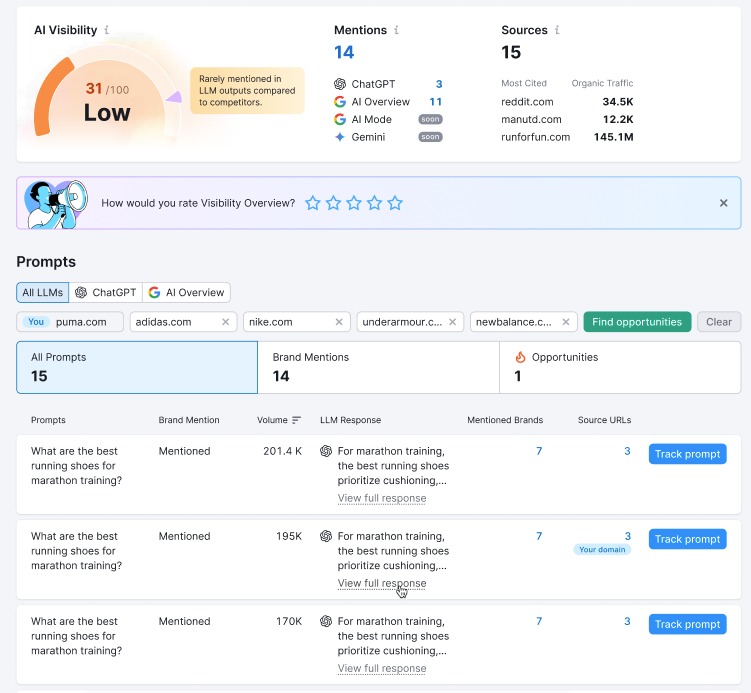
In the Prompts table, you'll see which queries generate mentions of your brand in AI answers and which prompts show zero mentions. Each prompt reveals whether your brand appears in the AI response and how often compared to competitors.
Missing prompts reveal direct opportunities to expand your AI presence. This is your baseline—your starting point for tracking improvements over time.
Click the Track Prompt button to track these prompts over time using Position Tracking.
Step 2: Dive into the Brand Performance Section
Dig into the Brand Performance section’s five reports to see how AI platforms perceive and position your brand against competitors.
See How Your Brand Stacks Up with the Brand Performance Report
The Brand Performance report is your hub for understanding how AI platforms, like ChatGPT, Google AI Mode, Perplexity, and SearchGPT, perceive and rank your brand compared to competitors.
To generate the Brand Performance Report, choose the AI platform you want to analyze from the filter at the top of the page.
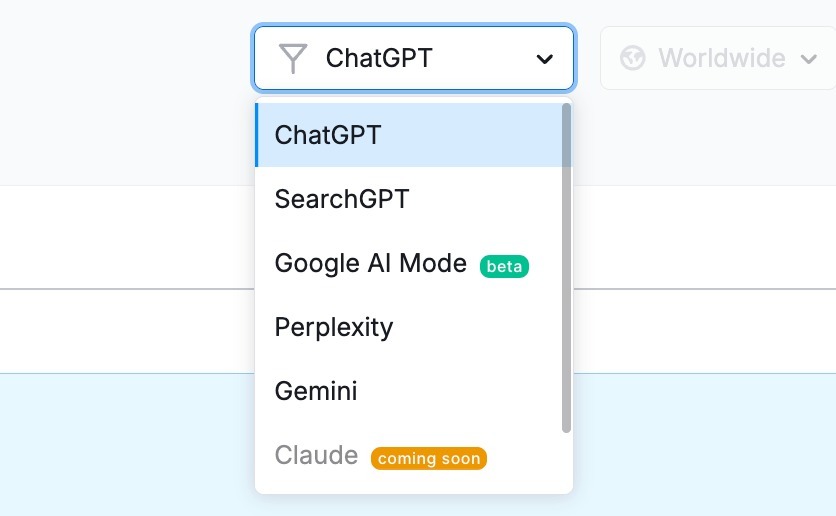
You can include up to 9 competitors. The charts will update instantly to reflect your selection.
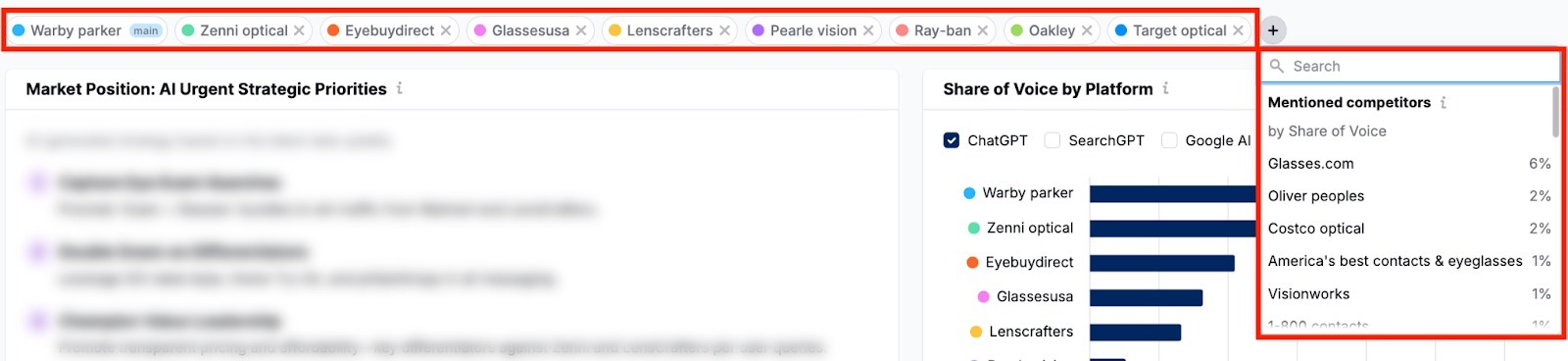
At the top of the dashboard, you’ll see AI-generated strategic priorities based on the latest data—pinpointing where you can close gaps, defend strengths, and capture new opportunities.
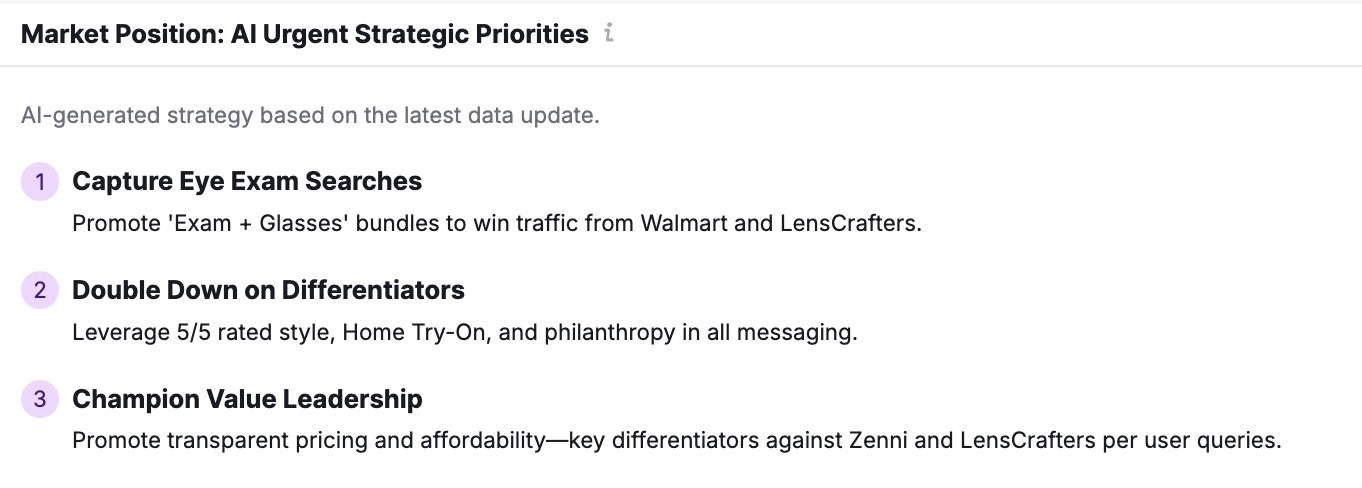
Below that, explore:
- Share of Voice: Compare your brand's visibility in AI answers against competitors.
- Share of Voice & Sentiment – See if higher mention volume also means a better perception score.
- Overall Sentiment – Check the percentage of favorable and neutral mentions.
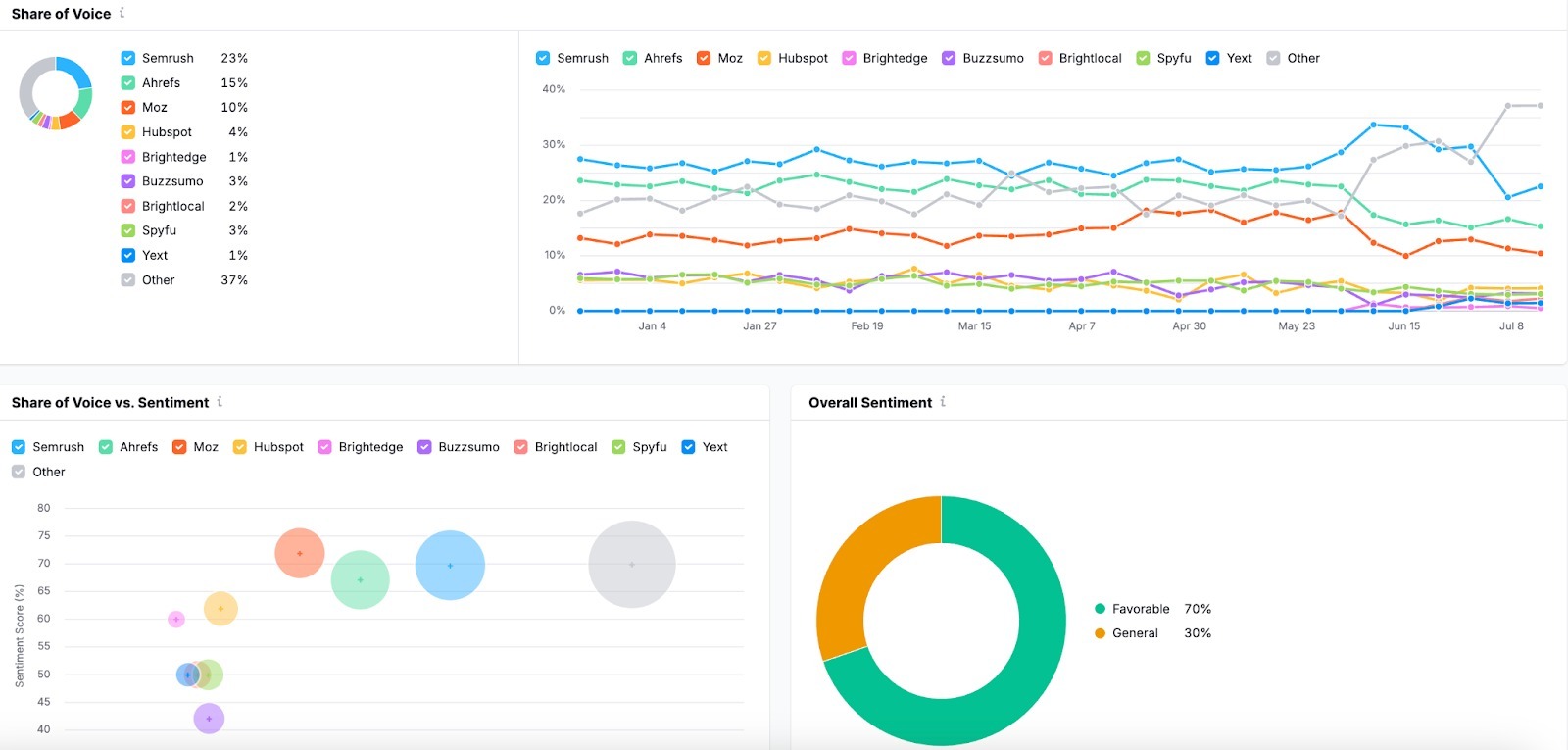
Scroll down for Key Sentiment Drivers to understand what customers consistently praise (strengths) and recurring pain points (areas for improvement).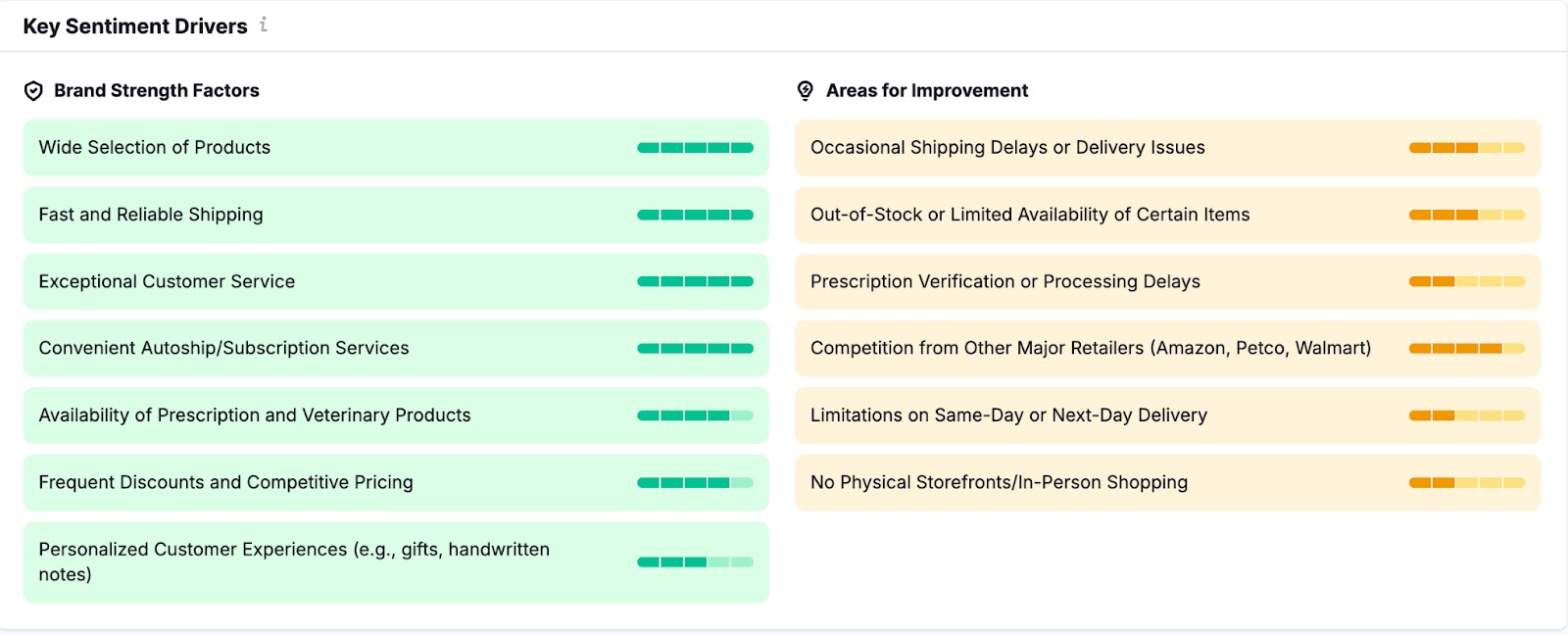
At the bottom, the AI Strategic Opportunities panel translates these insights into actionable ideas, sorted by urgency.
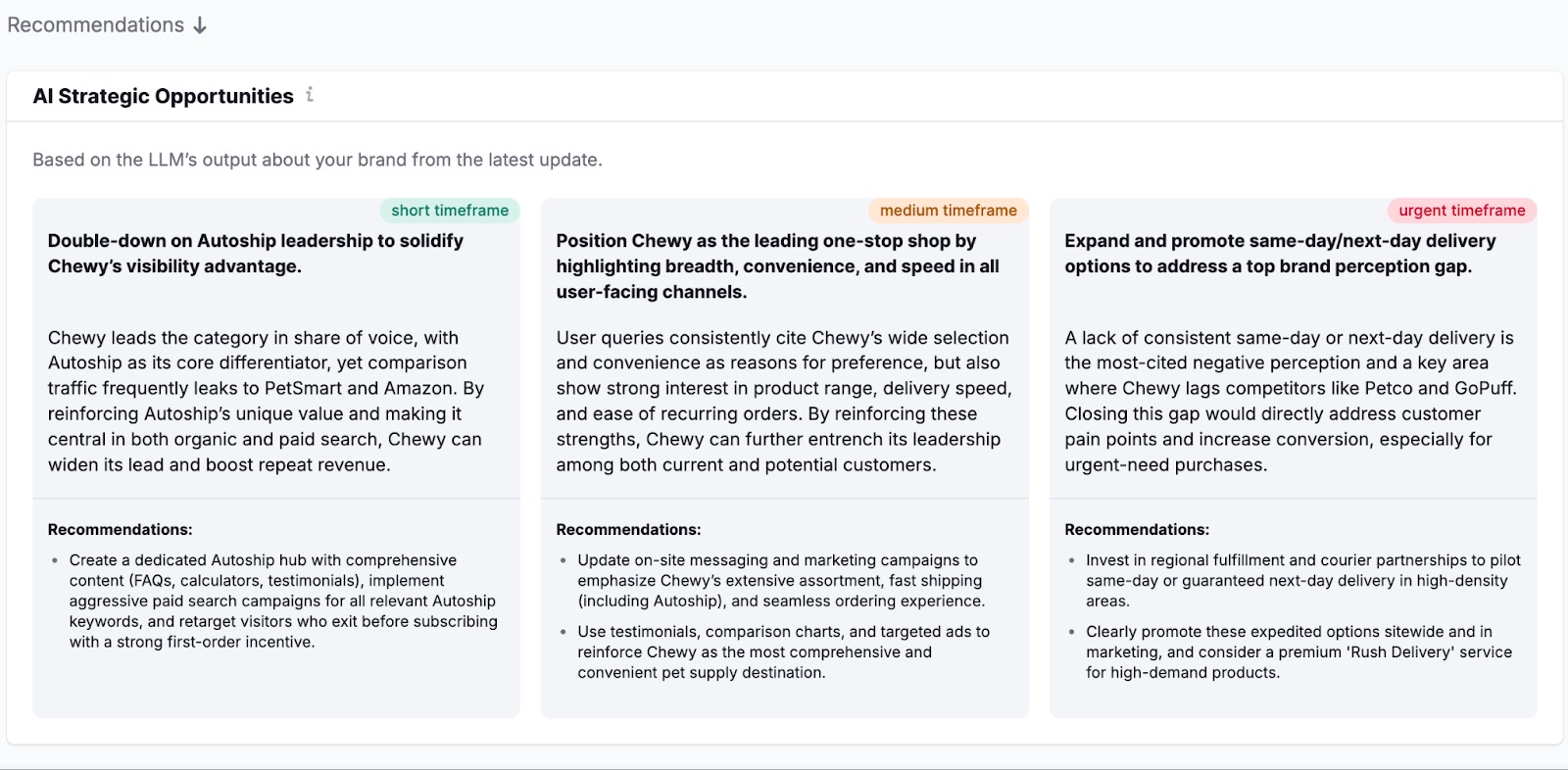
See Where Your Brand Shows Up with the Visibility Report
Click on the Visibility report to understand how your brand is represented and discovered by different LLMs.
You can access detailed reports on:
- Strategic priorities: The Top Visibility Priorities widget offers insights into what’s working and where you can improve messaging, product positioning, and channel strategy. You can also review AI-generated recommendations based on the latest data update.
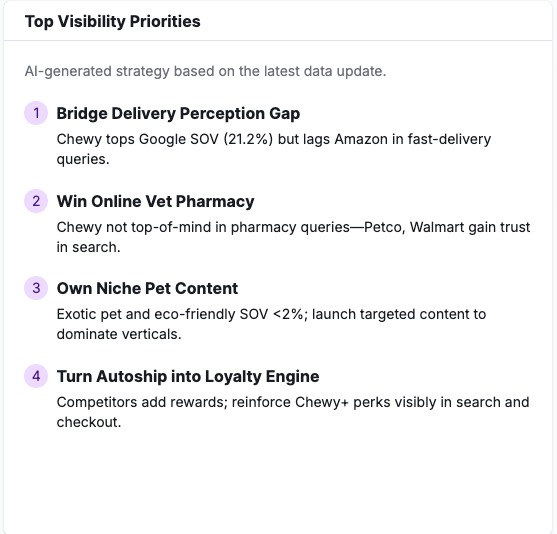
- Visibility analysis: See how your brand stacks up against your competitors on platforms such as ChatGPT, Perplexity, Gemini, SearchGPT, and Google AI Mode. You’ll see your Share of Voice by platform.
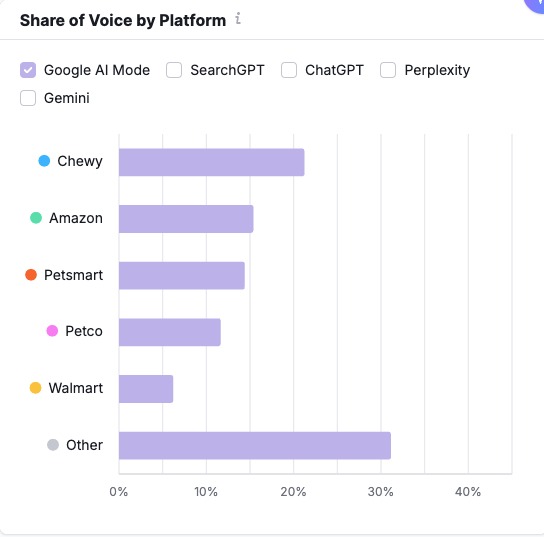
- Competitor analysis: Track how visible your brand is compared to competitors over time, and see how often it’s mentioned across AI platforms with the Share of Voice and Mentions charts.

These charts help you spot growth patterns, seasonal shifts, or sudden spikes that may require action.
From there, scroll down to Breakdown by Question to see how your brand ranks against your competitors for specific AI prompts.
You’ll receive a comprehensive overview of brand positioning across high-interest queries—covering those where your brand appears and those dominated by competitors.
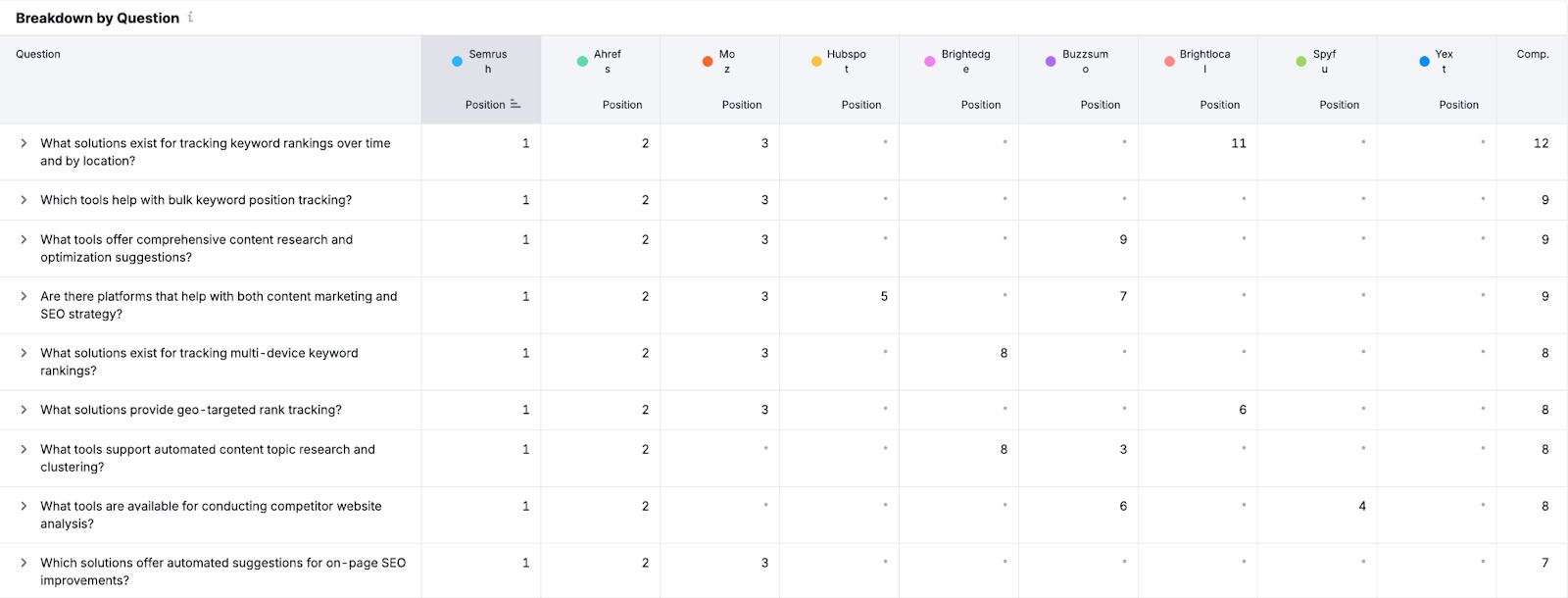
Lastly, you’ll find strategic AI-driven recommendations for your business. That might include expanding product lines, leveraging new marketing channels, or optimizing your content strategy—all based on AI-driven insights.
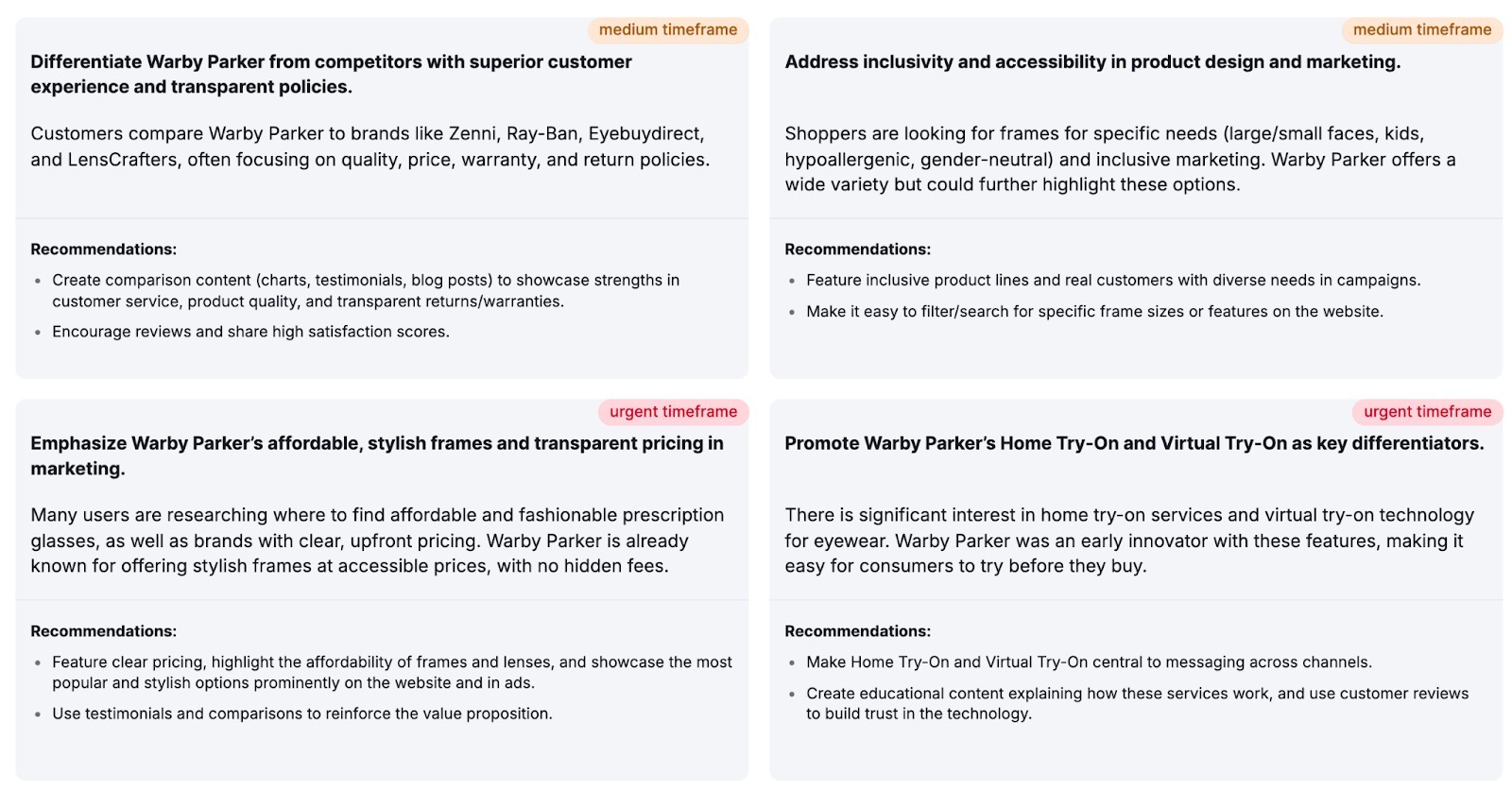
Learn How Your Brand Is Viewed with the Perception Report
The Perception report gives a detailed analysis of sentiment drivers and brand perception across LLMs.
This report helps you compare how different AI platforms perceive your brand compared to your competitors.
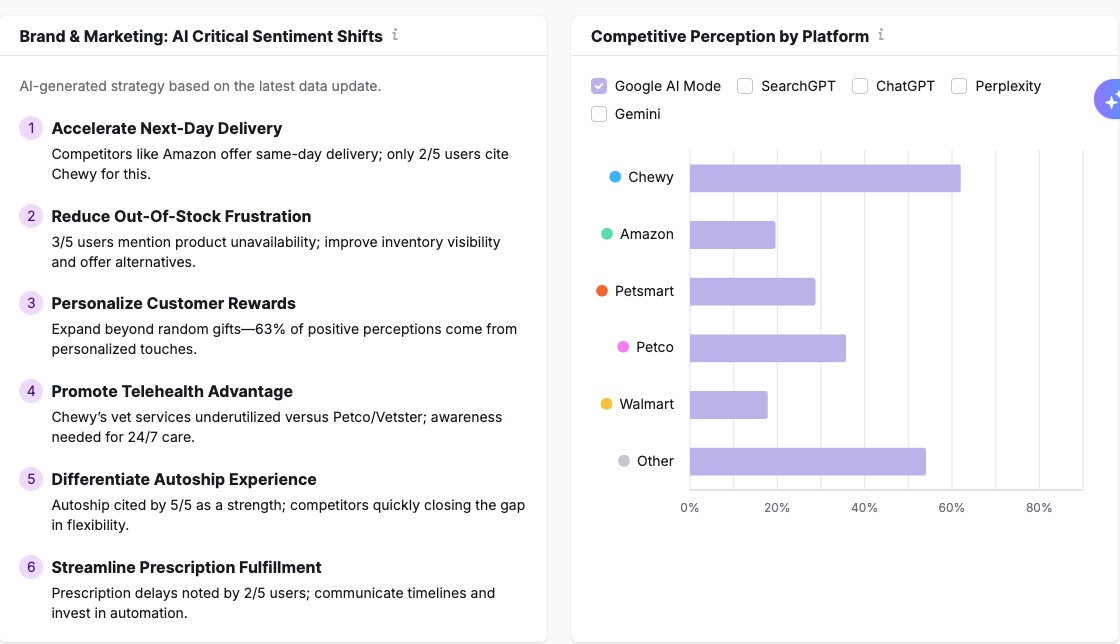
It focuses on the favorable sentiment share to help you understand if certain platforms lean towards specific brands and why.
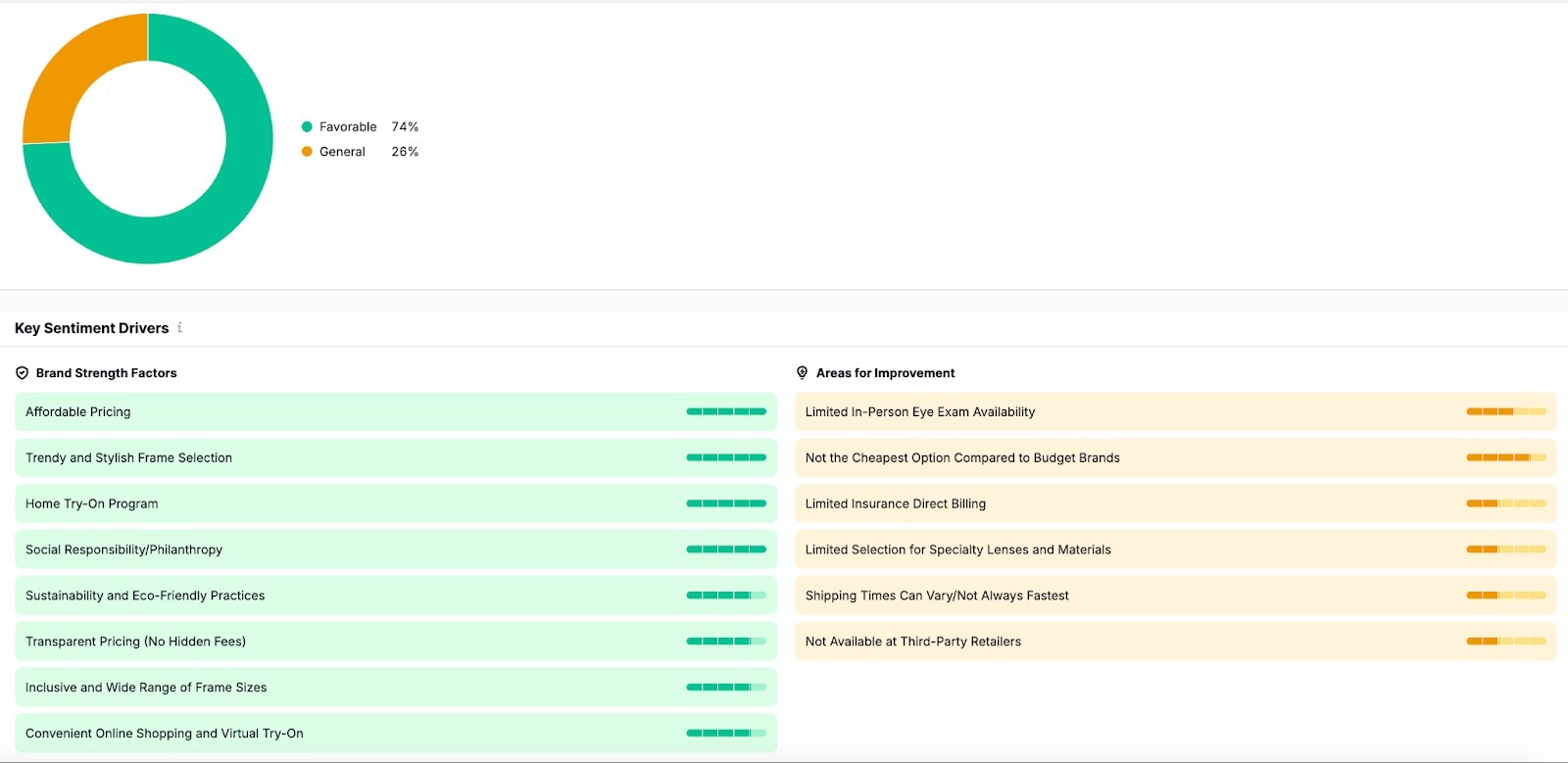
The AI then uses these insights to provide detailed brand and marketing opportunities— from brand messaging suggestions to sentiment-optimized campaigns, or ways to refine your target audience.
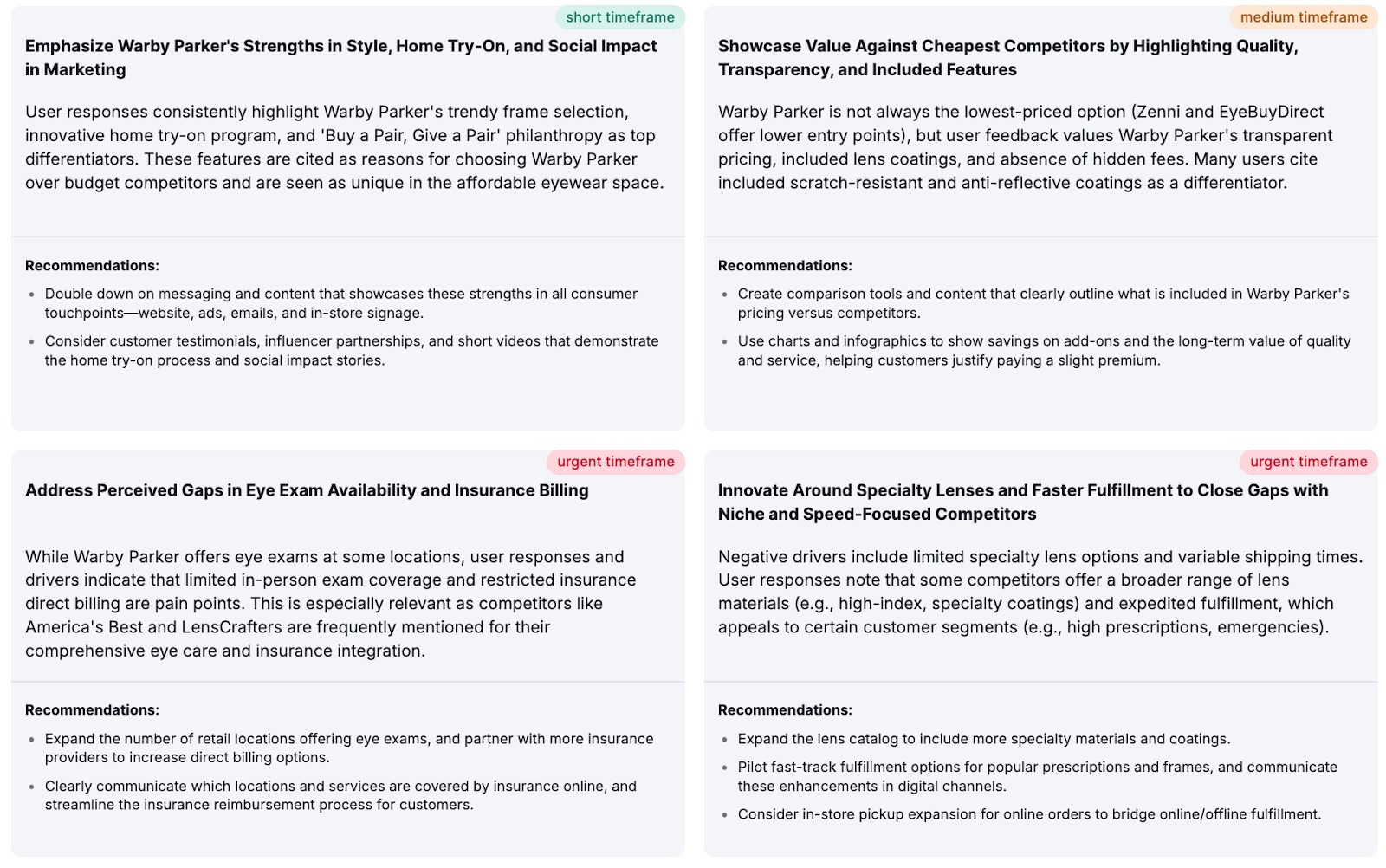
Review AI Citations for Your Brand and Its Competitors
The Citations report shows where AI platforms name you as a source and where they give credit to someone else. This is your map of which domains and sources LLMs trust most when answering user prompts.
At the top, you’ll see Citation Growth Priorities and Cited Brand Mentions by Platform.
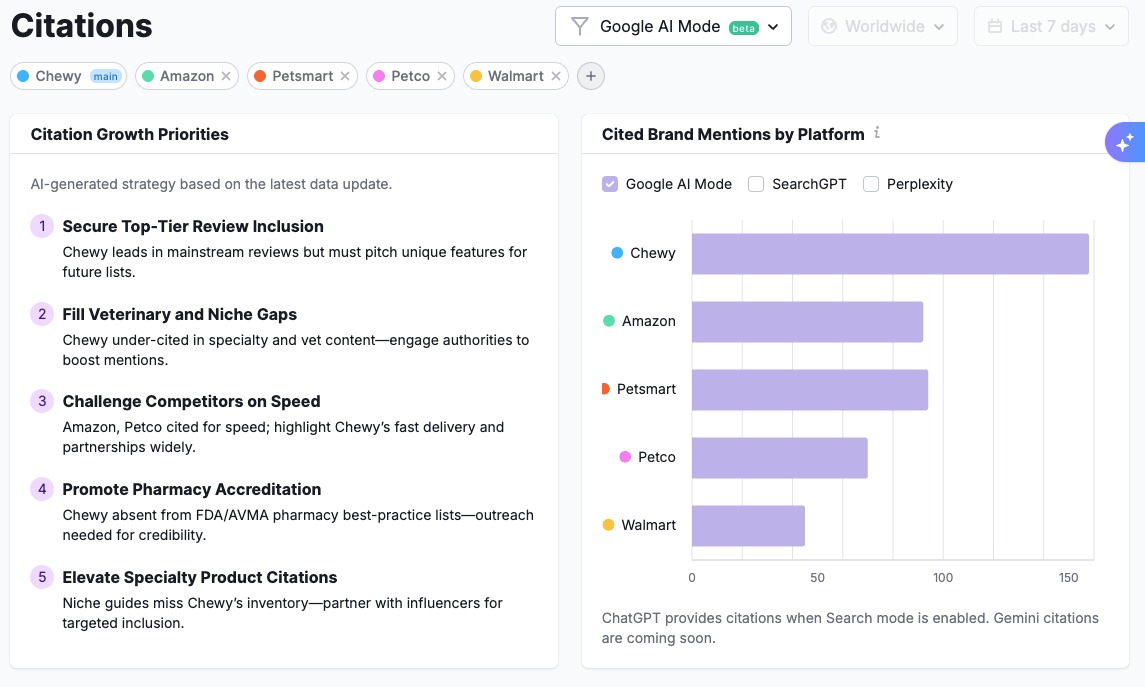
These give you an action plan based on the latest data update as well as a quick overview of which LLMs give your brand the most credit, and where competitors dominate the conversation.
These insights are good for understanding the fastest paths to earning more citations, whether by targeting specific platforms, publishers, or topics.
Scroll down to Cited Brand Mentions for a deeper look at the total number of citations your brand receives, and how that compares to competitors over time.
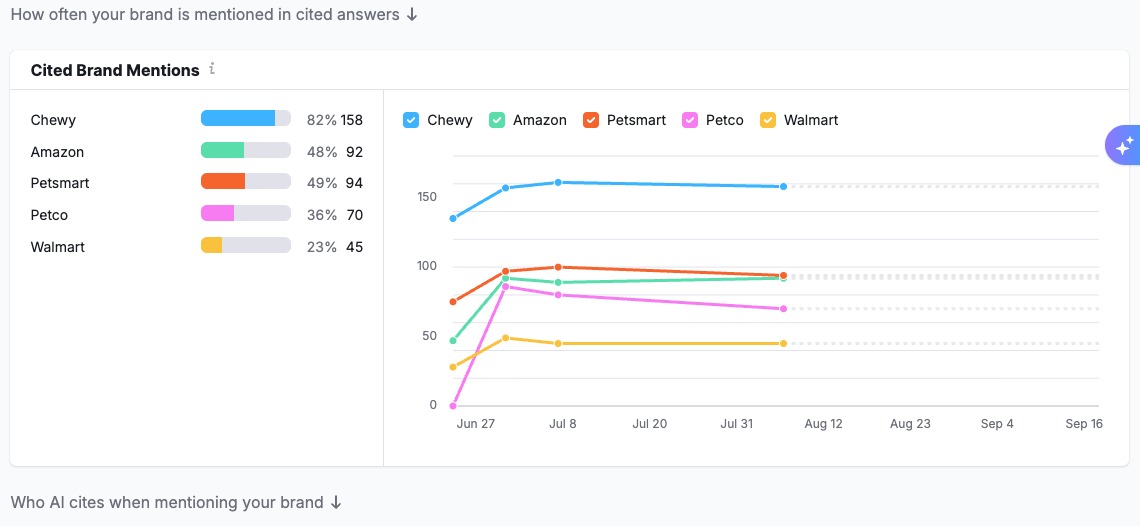
This trend view makes it easy to spot gains, losses, or sudden spikes worth investigating.
Note: If your brand isn't mentioned in AI responses for a tracked prompt, it will appear at the bottom of the trend with 0 citations. This indicates a visibility opportunity where competitors may be appearing, but you're not.
Next, explore the Top Cited Domains chart to identify the most influential publishers or sources AI is pulling from when citing your brand or competitors.
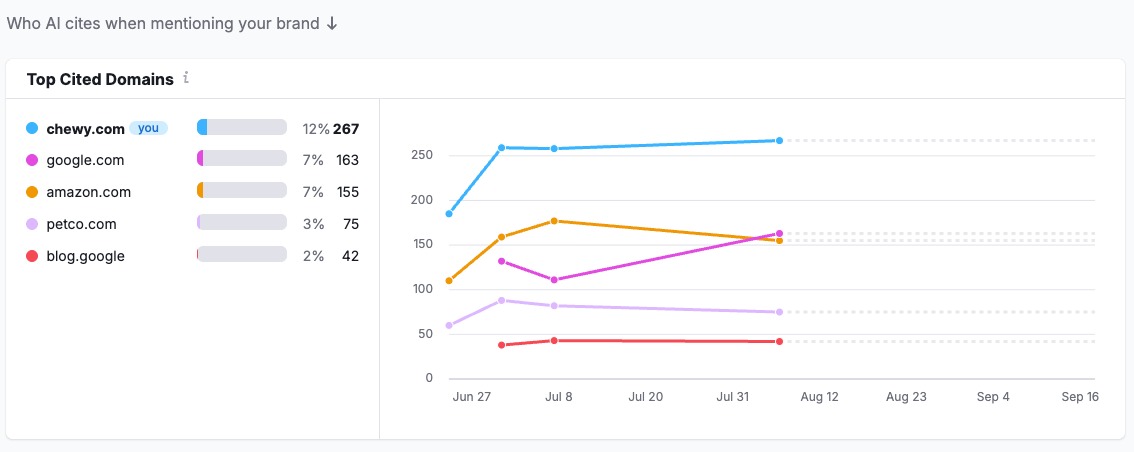
If a competitor gets frequent citations from a well-known industry blog, you could target that publisher for guest posts, interviews, or data contributions.
From here, drill down into the Cited Domains / Cited Pages tabs to spot the exact pages driving citations, ideal for reverse-engineering their success or finding partnership opportunities.
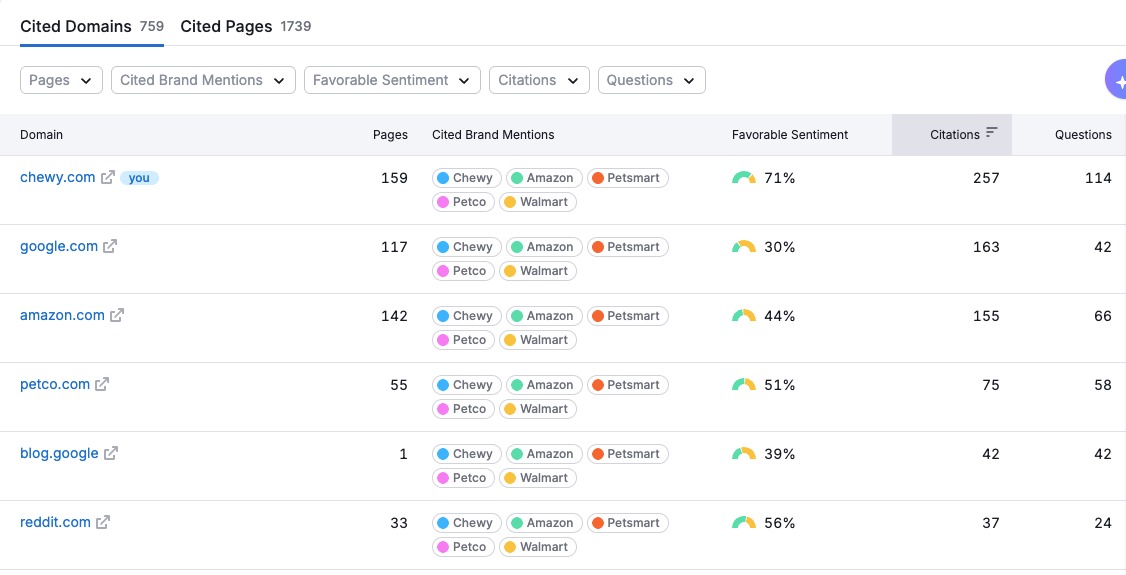
Then, use the AI Strategic Opportunities panel to turn these insights into action.
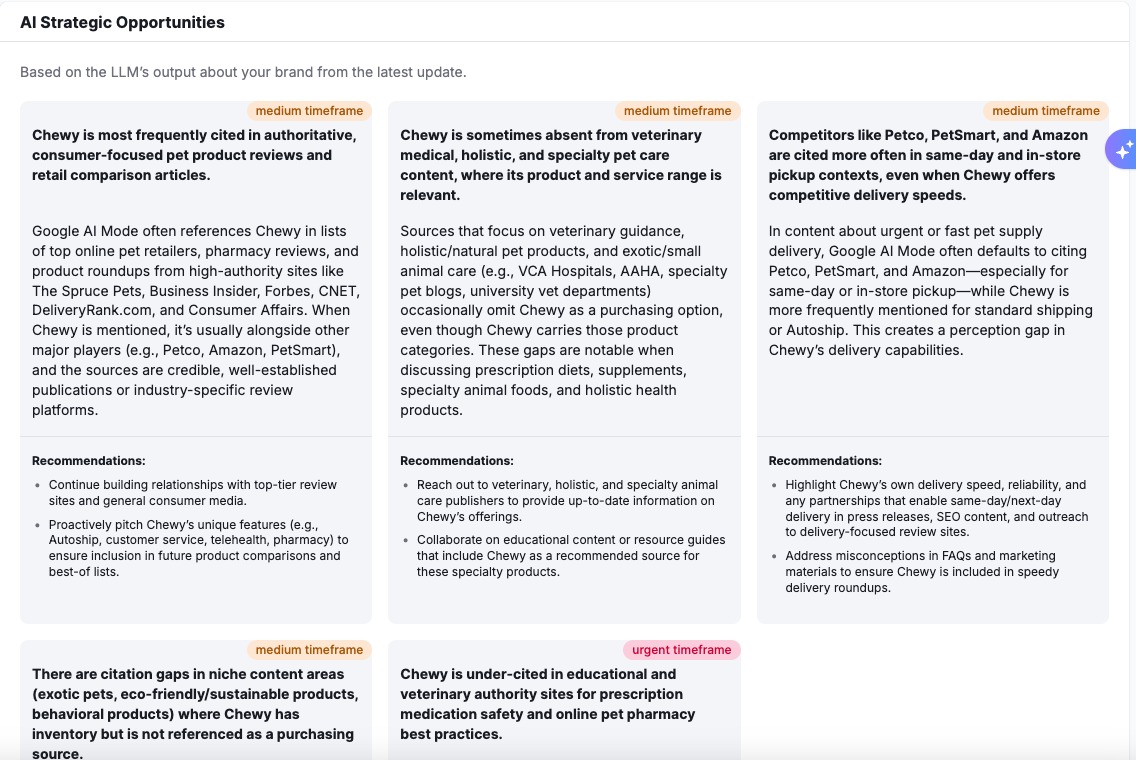
You’ll get tailored recommendations on how to strengthen your presence in trusted sources, improve content so it’s more likely to be cited, and close citation gaps with competitors.
Discover What People Are Asking with the Questions Report
Finally, head to the Questions report to gain insights into your audience's queries and intent.
The Questions report provides:
- Audience Content: AI Time-Critical Shifts gives you a prioritized list of emerging opportunities based on the latest query trends—perfect for spotting new messaging angles, products to highlight, or gaps competitors are leaving open.
- Topic Distribution shows which themes dominate current user queries in AI platforms, helping you to find topics people care about so you know where to focus content, product pages, or campaigns.
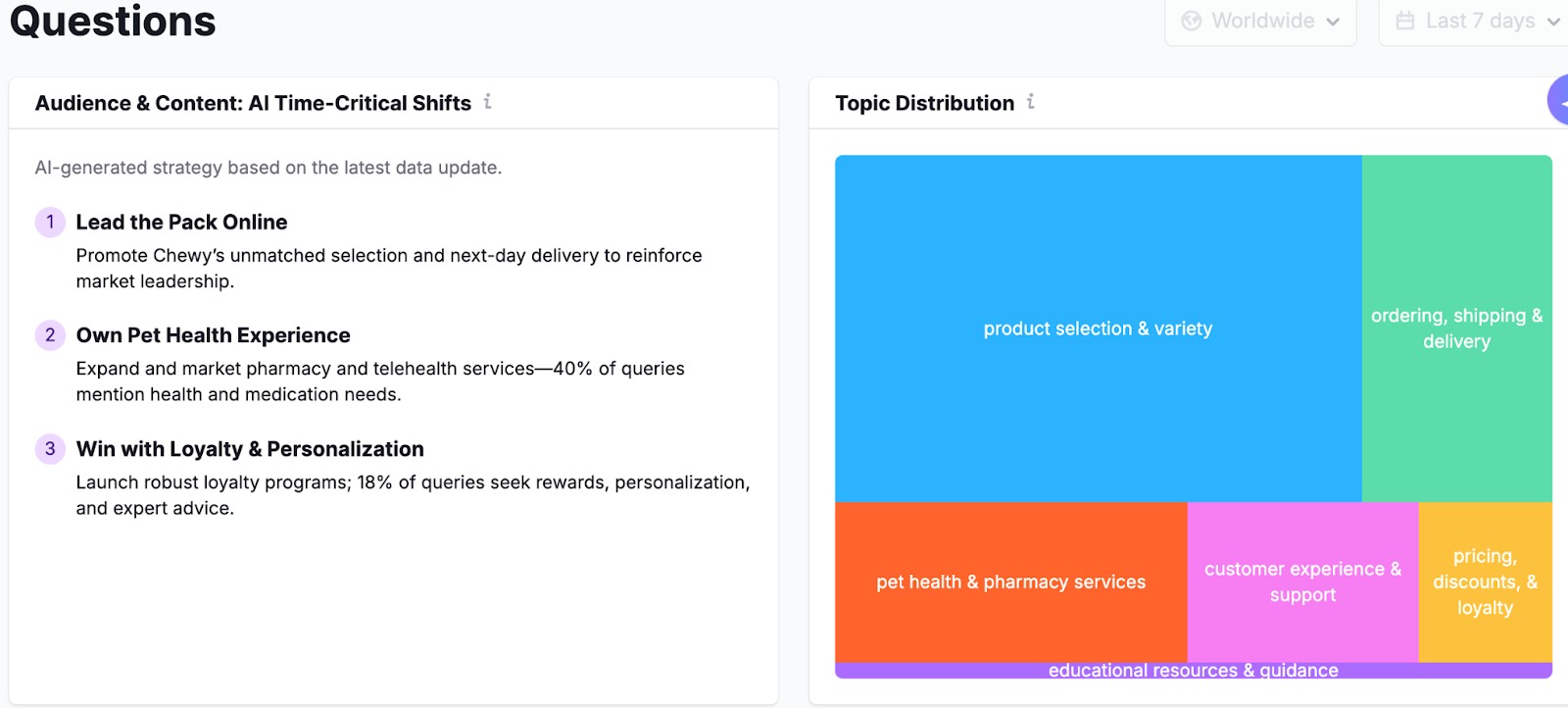
In addition, you can review the Current Questions Analysis charts:
- Query Intent Distribution breaks down the percentage of queries by intent, such as purchase, research, support, comparison, and education, so you can align content and offers to match what people are looking for right now.
- Intent Trends Over Time shows how these intents shift, letting you track seasonal patterns or sudden changes in audience behavior.
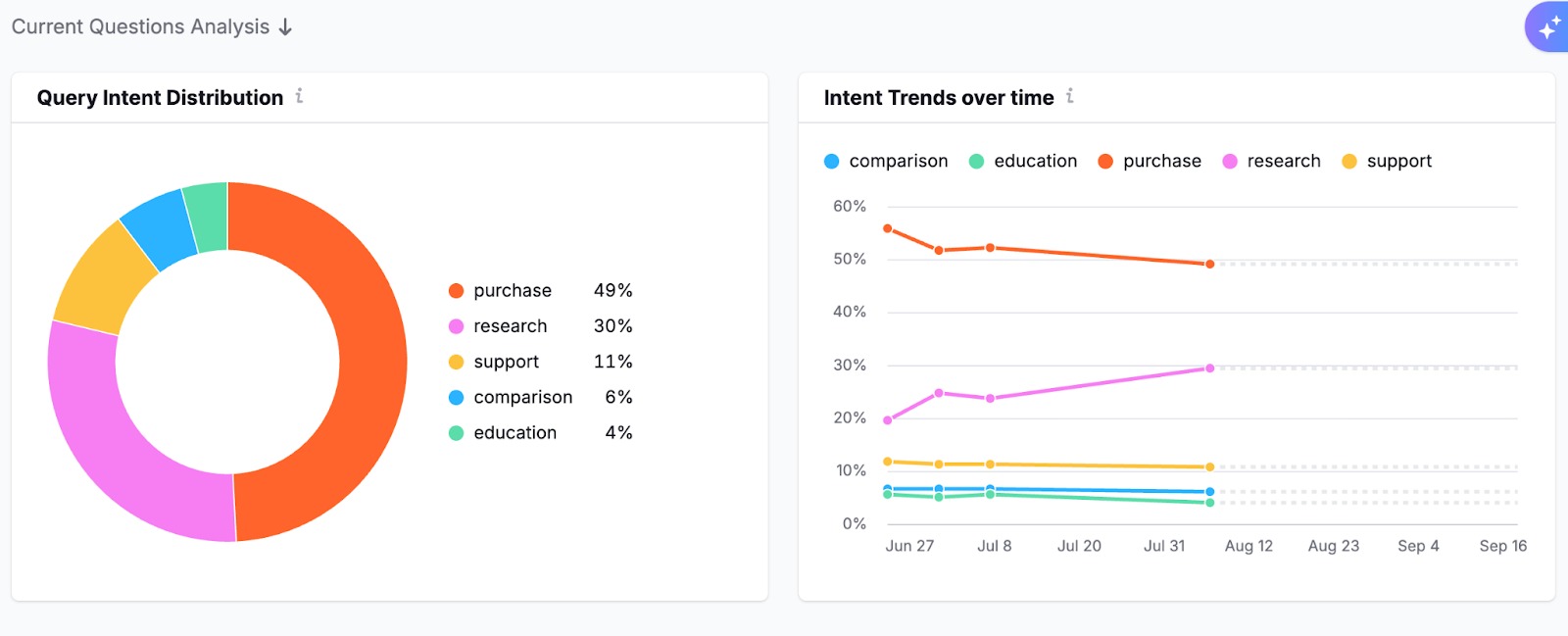
For a deeper dive, explore Topic Analysis and Patterns. Here, you’ll see the main query topics along with the intent mix for each, plus real example questions users are asking.
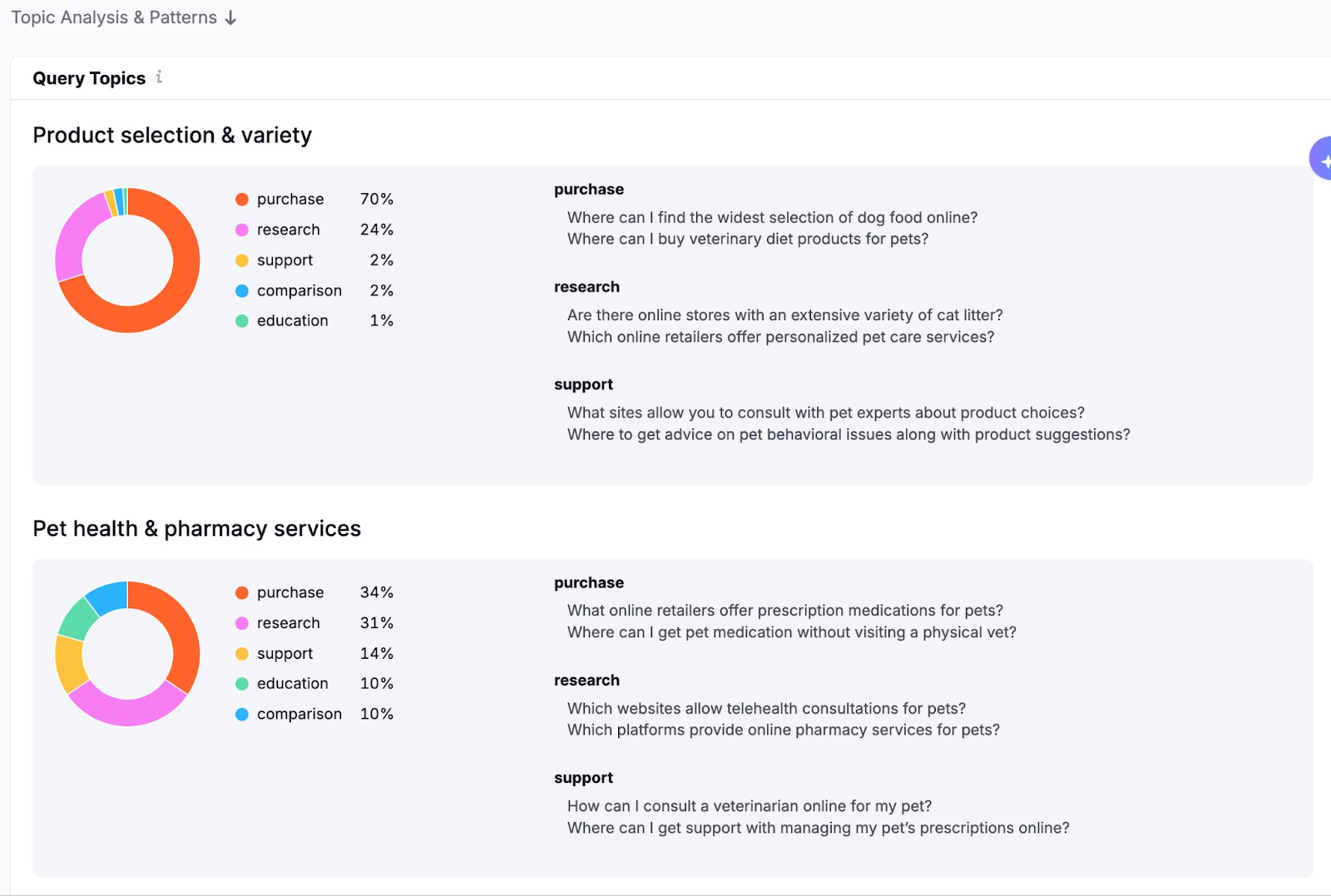
This helps you identify the exact needs driving interest in your category—whether that’s a surge in product research, requests for comparisons, or support-related queries—and tailor your strategy to answer them better than competitors.
As with all the other reports, the Toolkit’s AI also generates strategic recommendations from the LLM data.
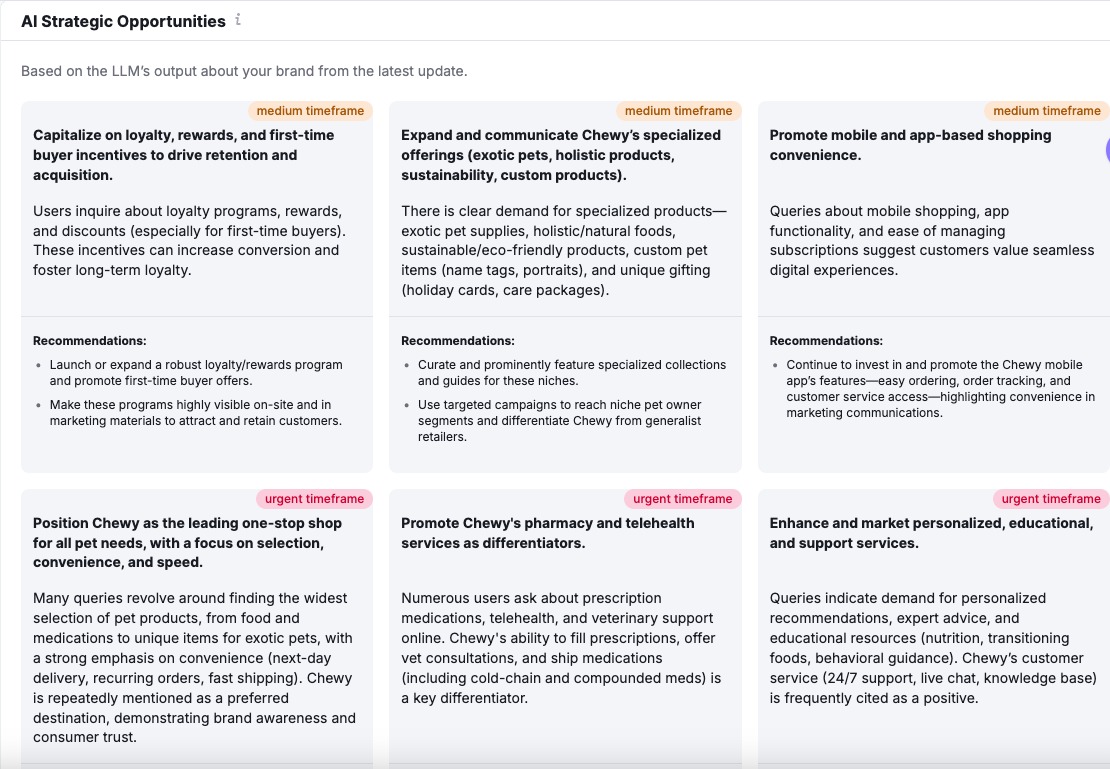
Step 3: Run an AI-Focused Site Audit
Once you know where your brand appears in AI answers, the next step is making your site more “AI-friendly.”. An AI-ready site makes it easier for LLMs to find, understand, and trust your content.
The Site Audit tool in AI SEO scans your site for technical and content issues that could hold you back in generative search results.
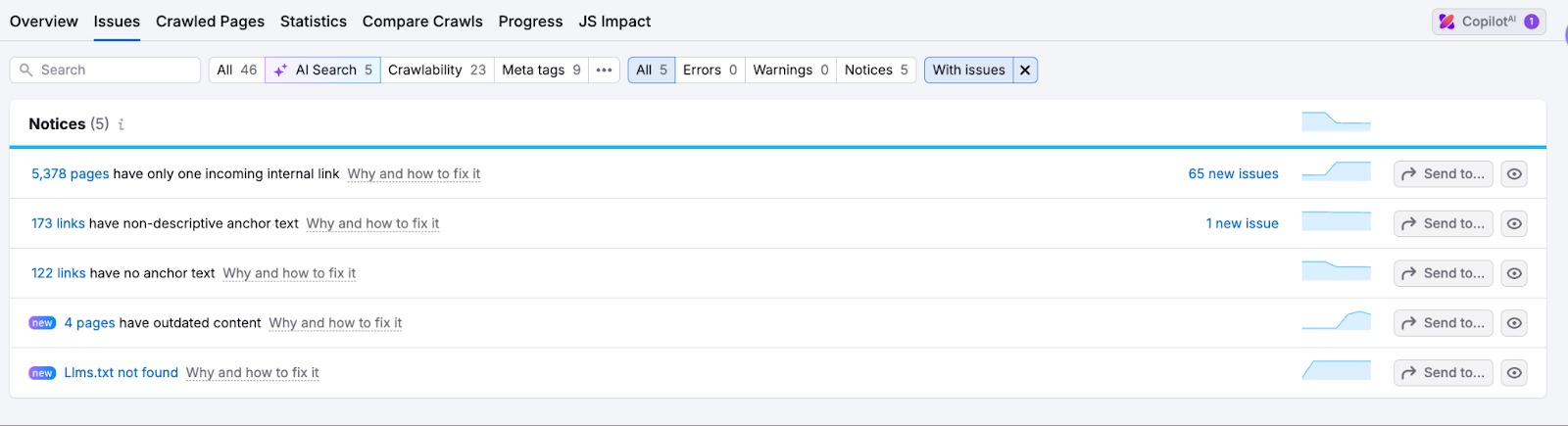
In addition to standard SEO checks, you’ll see AI-specific audits, like whether your site has an LLM-friendly llms.txt file, or if key pages need richer content to be surfaced in AI answers.
Fixing these issues can increase your chances of being pulled into AI-generated responses.
Note: You must have a project set up to run a site audit.
Step 4: Track AI Prompts
Making improvements is only half the job; you also need to confirm your changes are working.
Prompt Tracking in Position Tracking lets you monitor exactly how your domain ranks for specific prompts in ChatGPT and Google AI Mode.
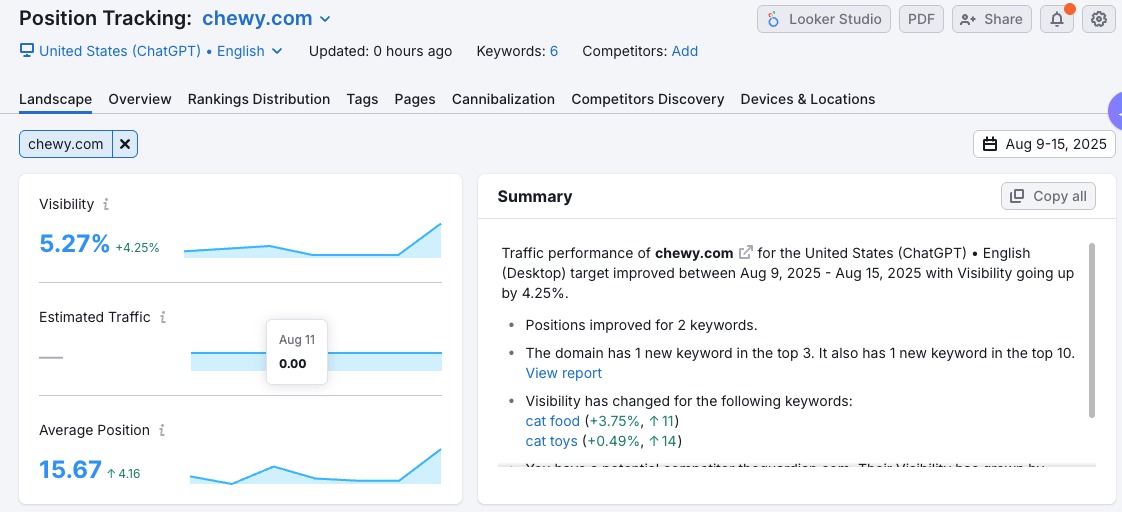
Over time, you’ll see whether your visibility is improving, staying flat, or slipping. You can also pinpoint which prompts drive the most brand mentions and where competitors are overtaking you.
Note: You must have a project set up to use Position Tracking.
Step 5: Act On Your Findings
The AI SEO Toolkit gives you the insight to see what’s happening and decide what to do next. Here’s how you might put it into action.
Let’s walk through an example.
Your brand has a low market share in a specific LLM:
- Identify the issue: Your Visibility report shows that your brand holds only a 3% market share on ChatGPT, which is much lower than your competitors.
- Analyze the reason: You dig into the Perception report to learn how users talk about your brand in their prompts.
- Take action:
- If the sentiment is negative, address root causes. For example, improve customer service, fix product flaws, or adjust your messaging.
- If your brand has a positive sentiment but low visibility, boost presence with targeted content, advertising, or influencer collaborations.
Here are some other findings you might discover, and how you could approach them.:
- Favorable sentiment drops: Review sentiment drivers and adjust communications, marketing, or product UX to counter negativity.
- Your competitors are dominating high-intent prompts. Analyze their messaging for those queries, then test more benefit-driven claims or direct comparisons.
- Your audience is looking for comparisons.Create head-to-head landing pages, add FAQs addressing their questions, and optimize for relevant prompts.
- A brand has strong visibility on one platform, but is weak on another. Repurpose your top-performing content to fit the LLM where you underperform.
- New audience questions appear: Turn them into blog posts, social Q&A, or video snippets so you’re answering queries directly.
Step 6: Keep Track of Updates
AI search evolves quickly, and so does your performance data. The AI SEO Toolkit updates on varying cycles, so get familiar with the “last updated” dates shown in each report.
- Visibility Overview: updated monthly.
- Brand Performance: Reports (Visibility, Perception, Citations, and Questions) updated weekly.
- Prompt Tracking: updates daily in Position Tracking.
- Site Audit: run audits at any time to re-check your AI search readiness, or schedule automatic updates to run daily or weekly.
This way, you can spot new opportunities and react before competitors do.