Affiliate programs, contextual advertising, referral programs, teaser advertising, banners - whatever method of monetization of your site you choose, you will need SEO to get organic traffic to your website. The good news is that you can improve your site’s position without burning the midnight oil learning SEO. Do you remember the Pareto principle? 20 percent of your activities will account for 80 percent of your results.
In this workflow, we’ll look at how you can improve your site’s position in Google with the help of Semrush tools and get additional organic traffic without even being an SEO professional.
Your main side-kick in the SEO world among Semrush tools is On Page SEO Checker, which gives you plenty of ideas for your site optimization based on the top 10 real-time competitors for each of your target keywords.
How it works: basically, you choose the pages on your site that you wish to receive ideas for, and keywords for which you would like to have these pages optimized.
The tool offers you ideas that serve to improve your site’s ranking in Google. This is basically the stage of an SEO campaign when competitors are already analyzed, platforms for placing backlinks are verified, and the ideal text for Google bots is defined. You just have to follow the recommendations.
Step 1: Setup and Collection of Keywords
Of course, no matter how much we would like to simplify the SEO process, collecting keywords is an inevitable part of your work on SEO optimization. If you are ready to try an advanced method of collecting keywords, then we advise you to refer to the article How to Use Semrush for Keyword Research, which describes all methods of collecting keywords using Semrush.
But if you need to simplify this process as much as possible, then we have some tips for you on how to choose keywords for assigning them to specific pages:
1. Auto Import And GSC Options In On Page SEO Checker Setup Process
When configuring the On Page SEO Checker tool, there are multiple options to add pairs of keywords and landing pages for optimizing. The easiest way is to use the Auto Import function, which will source data from an Organic Positions report and a Position Tracking campaign. It will suggest pages on your website ranking between position 11 and position 100 in Google’s results.
Therefore, these pages are considered as having the most potential to move up to the first page of results, so you can start from them. Don’t forget to make sure that the pages and keywords are suitable for each other, and if not, change the keyword or delete the page at the setup stage.
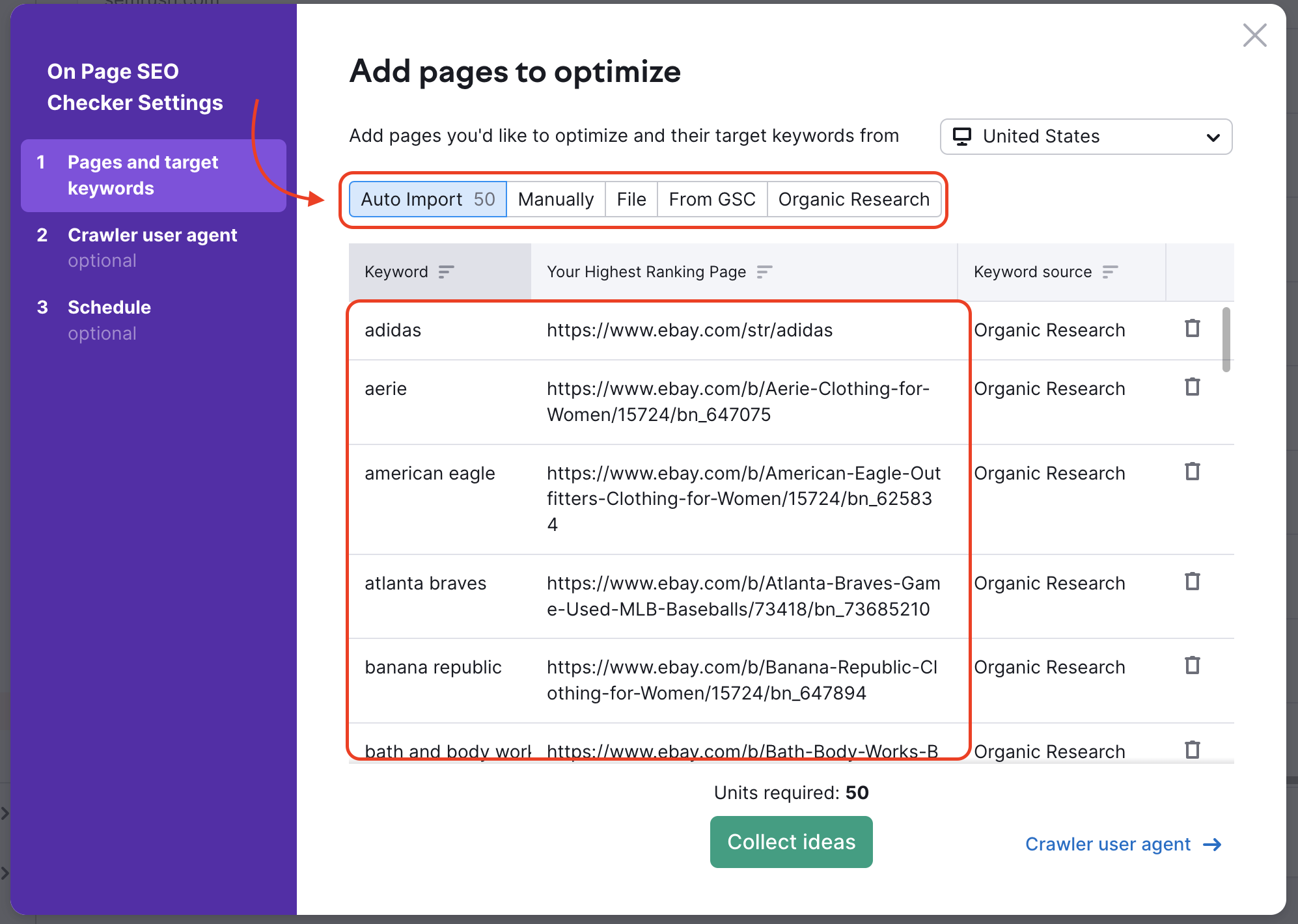
2. Organic Rankings
Your competitors’ site pages will help you. If you don’t know who your competitors are, then the easiest way to find them is to paste into the Organic Rankings search tab your domain name and switch to the Competitors tab.

If you know or have already identified who your business competitors are, then you can find their site pages on topics similar to your site pages.
Since in Organic Rankings you can track a specific URL, in the Positions tab you can see the keywords for which this page is ranking in the top 100 Google results.

When you have collected keywords from Organic Rankings, use the export button to export keywords into a .csv file, and then add them to the On Page SEO Checker tool using the add .csv option (you will need to add landing pages into the file), or manually.
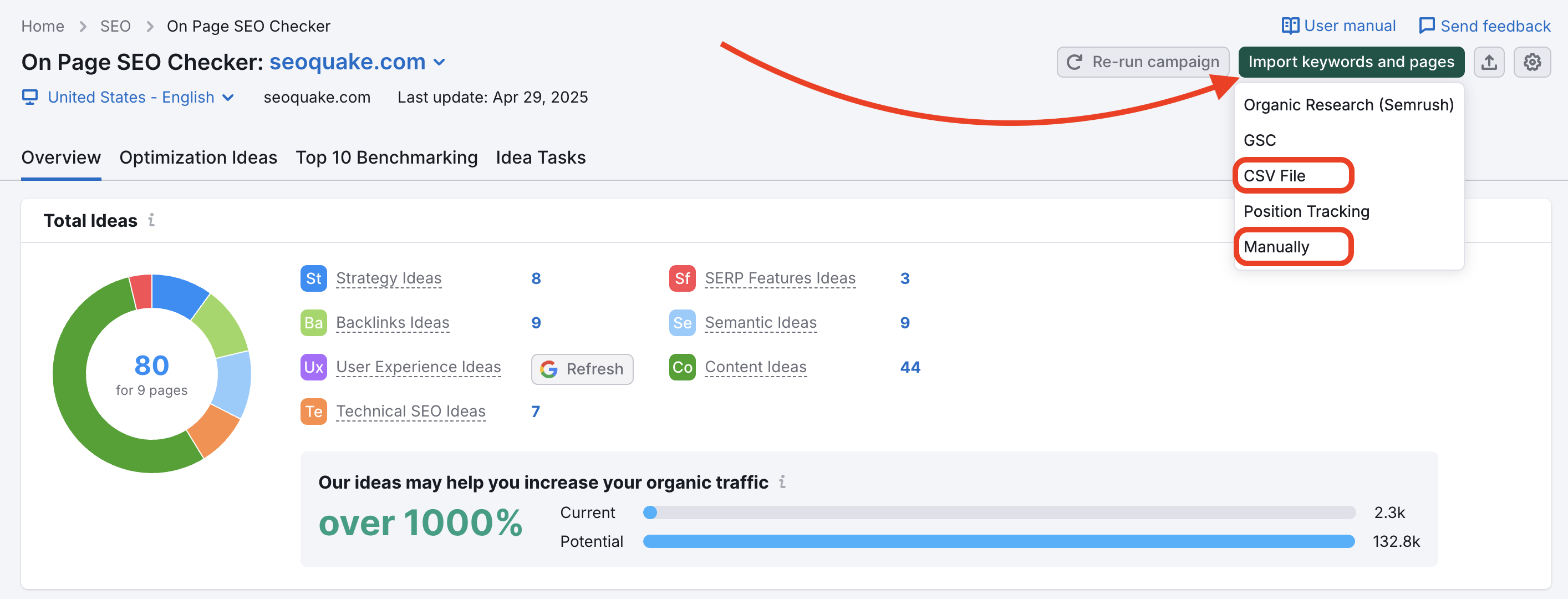
You can also add additional keywords to landing pages that are already in the tool. It’s better not to add too many keywords to one landing page in order to better optimize one page for fewer keywords.
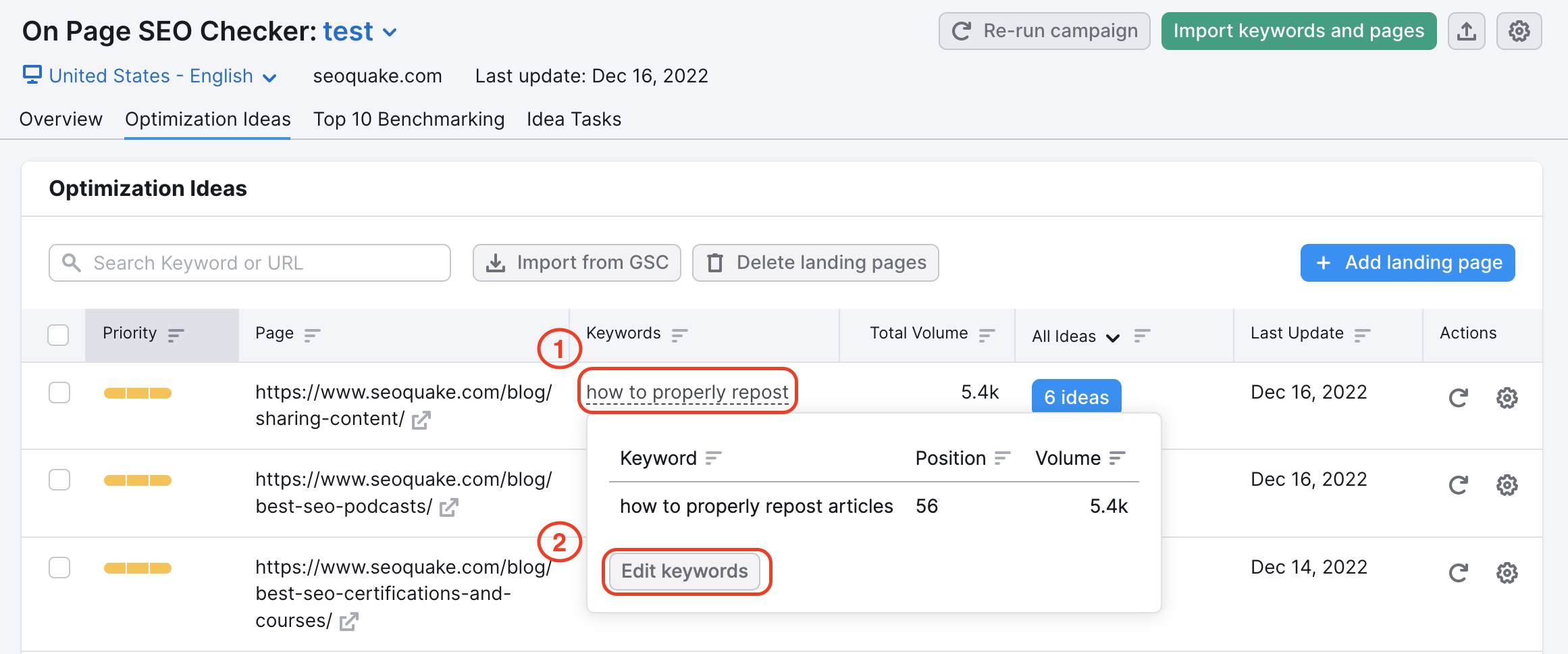
3. Keyword Gap
With the help of Keyword Gap you can find keyword opportunities, that is, those keywords by which your main competitors are ranked, and you are not. So, here are a few ways to use this tool wisely:
- Add your domain and up to 4 of your competitors into the tool, choose to display Organic Keywords. After the results appear, use the Weak and Missing filters as shown below to find those keywords for which your domain is not ranking well (or at all) in the top 100 Google results, and your competitors are. Choose the high-volume relevant keywords with low Keyword Difficulty and export them.
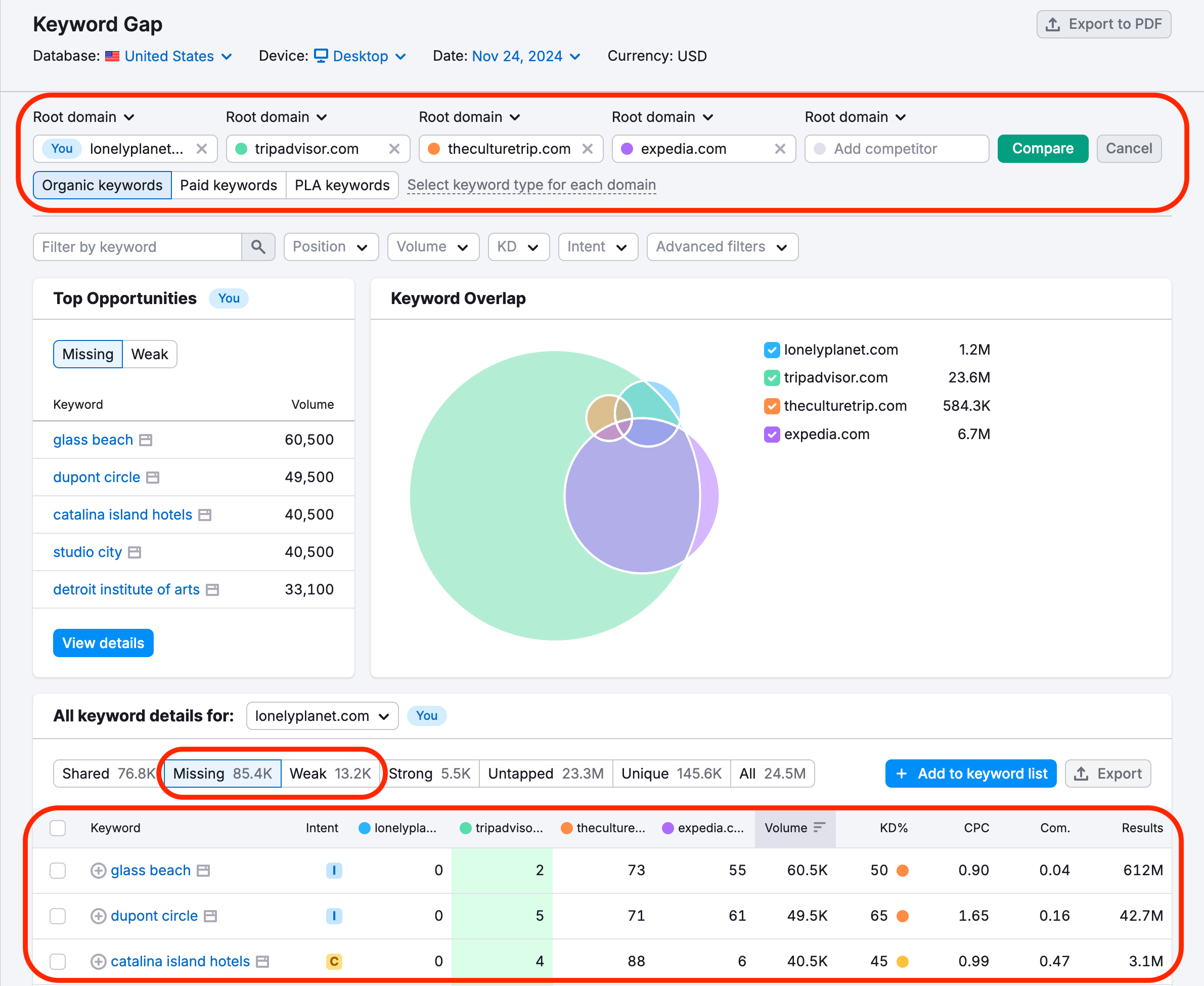
- You can also see the “Paid keywords” of competitors that they found valuable enough to run ads on them. Since we are talking about SEO, we suggest taking a look at these keywords also in terms of adding them to the On Page SEO Checker tool. Don’t forget that you can do various things using filters, for example exclude your competitors’ brand names.
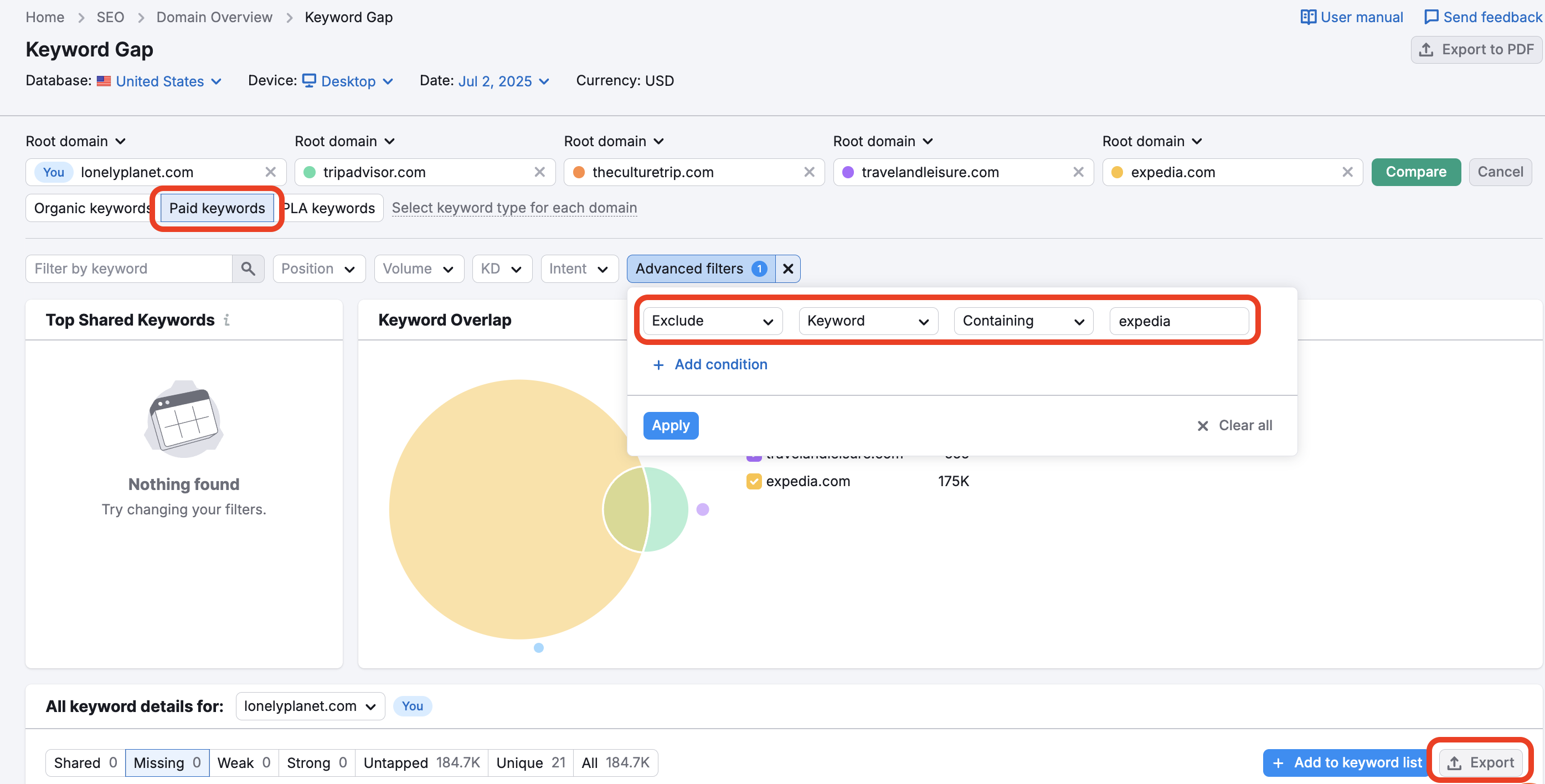
After this, once again go to the On Page SEO Checker and assign these keywords to the relevant pages of your site.
Step 2: Implementation of Ideas on the Site
Finally, let's get to the optimization ideas. Here, you'll get ideas in the tool that are based on data on Google’s top 10 pages, ranked by your target keywords, such as suggestions on:
- Strategy
- SERP Features
- Content
- Semantic
- Backlinks
- Technical Issues
- User Experience
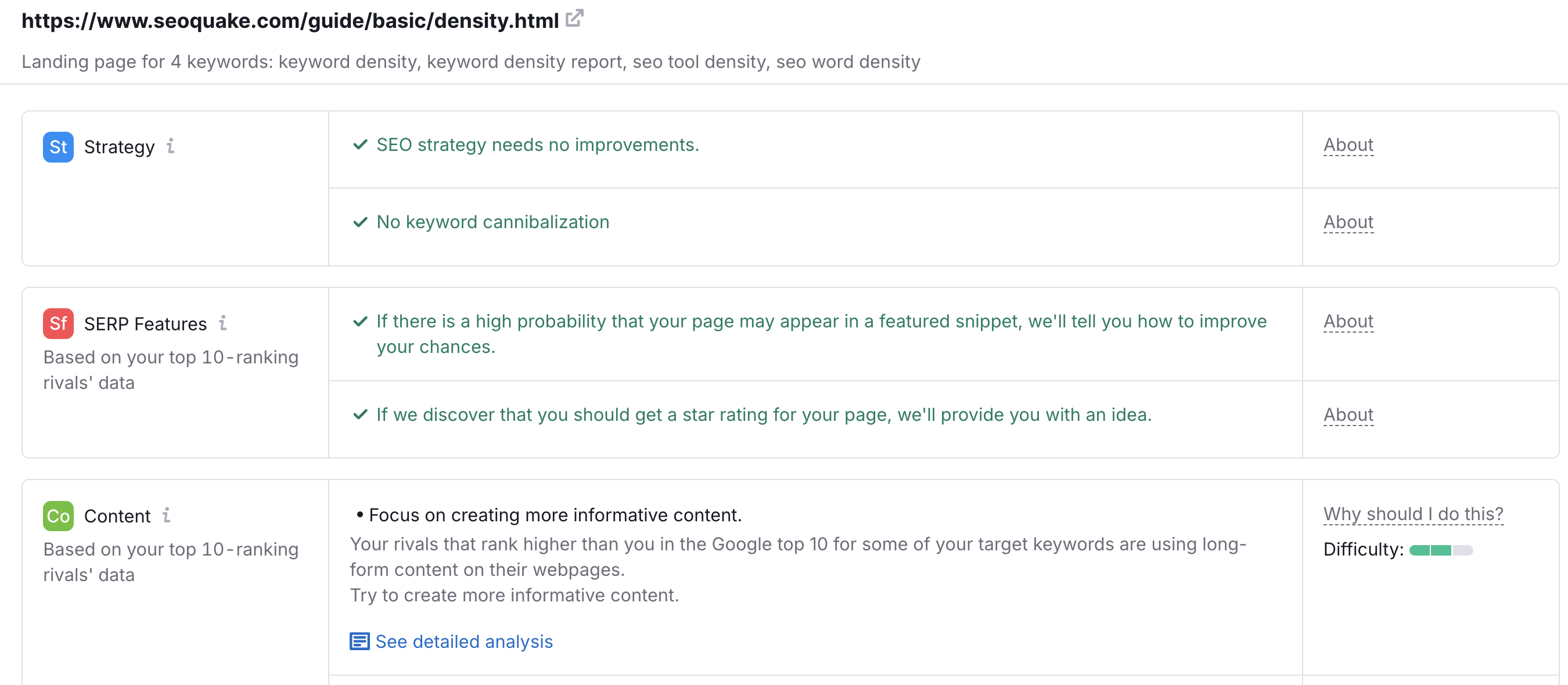
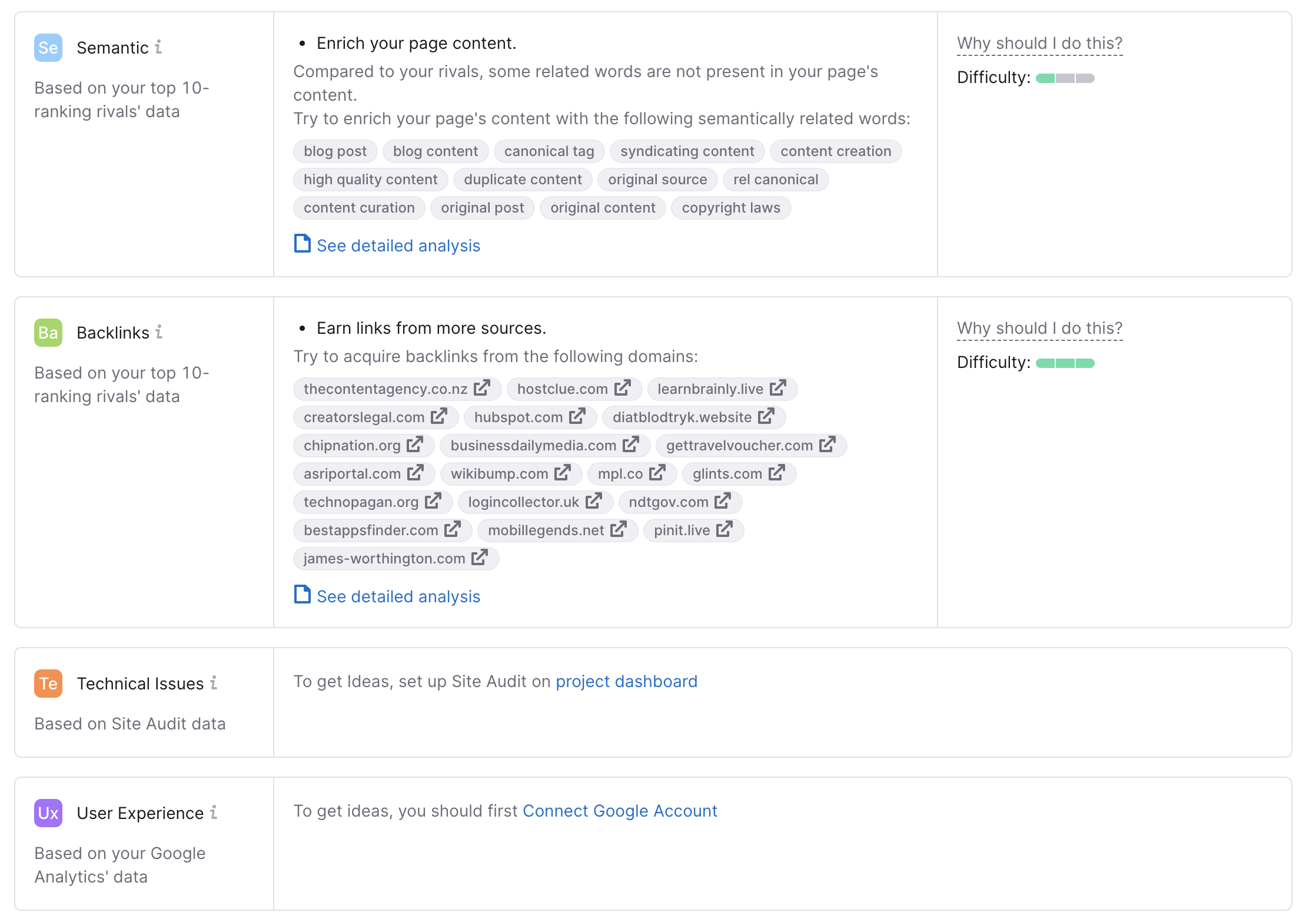
Strategy:
This is not obvious to humans, but the machine algorithm sees that in a whole set of pages a particular page is easier to optimize for a particular keyword. Therefore, if the keyword is assigned to the wrong page, at this stage you may be offered the best site pages to target your campaign’s keywords instead.
SERP Features:
You can earn more visibility on search engine results pages if you win a Featured Snippet. Here we provide suggestions on how to improve any pages that are likely to win a Featured Snippet.
You will also get a suggestion on adding a markup code to your page so that your page can be rewarded with a star rating system. If you add a true rating for your content by inserting the relevant markup code on your page, Google may reward you with a rich snippet that includes a row of golden stars. Getting this star rating is an amazing opportunity to make your site stand out among other search results, convince users that you are trustworthy, and, more importantly, increase your click-through rate and conversions.
Content:
In the content you have to balance between readability for both users and the Google bot, so in the Content section the tool will tell you which compatible words to include in the <h1> tag, <title> tag, <body> tag, and <meta> tag, but at the same time avoid keyword stuffing. A page that contains relevant keywords in these tags has a better chance of ranking higher. A bonus is that changing it on a page takes only the slightest effort. It will also let you know if the text readability for users needs attention.
Semantic:
There are certain words in the texts of your competitors ranking higher for your keywords. If you these related terms in your piece of text, this will also help the search algorithm to understand more about what your site’s page is about and display it.
Backlinks:
Backlinks are still considered to be one of the most important ranking factors. Earning backlinks is not the easiest. However, if you know the sites to which you should go for backlinks based on your competitors’ experience, then you’ll save a lot of time.
Technical Issues:
Here it will be suggested that you set up the Site Audit tool. As a matter of fact, technically healthy sites rank better.
There are 2 ways you can carry out a technical website audit: check the Technical Issues section of the On Page SEO Checker for each page, or export the Full Site Audit Report in PDF for your webmaster from the Site Audit tool.

User Experience:
Bounce rates and time on page reflect a User Experience. The tool will help you to identify if there are concerns about the User Experience on page. To see the ideas, connect your Google Analytics account.
Start by introducing those ideas that are marked with one green rectangle in the “Difficulty” section, and continue with more difficult ideas. If you need a complete manual for using this tool, you will find it here.